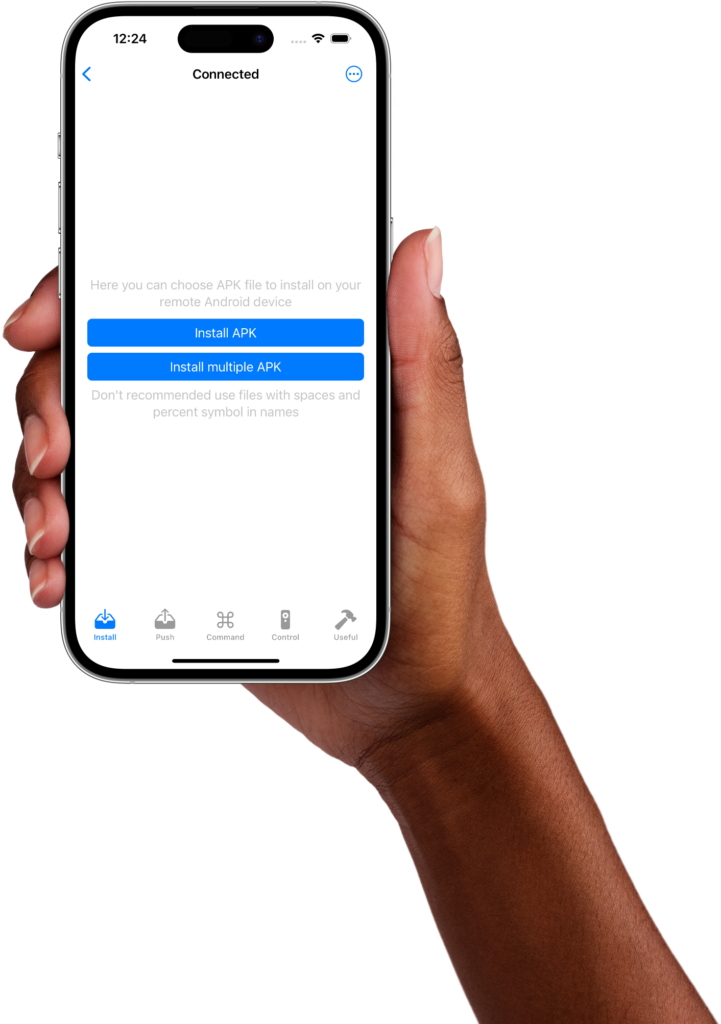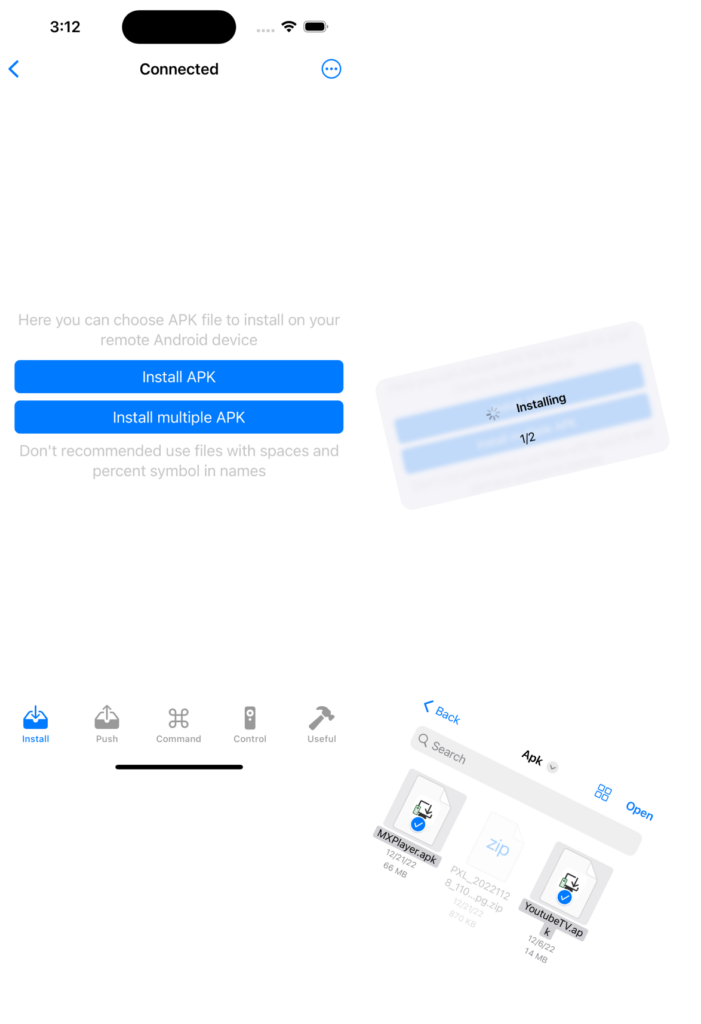
SIDELOAD
Install apps
Install APK files directly from your iPhone and iPad. The most convenient and fastest method to install apps if the app is not available in the Play Store.
Managing your Android TV has never been easier
We make new simple way to sideload Android apps directly from your iPhone and iPad
Push
Send files from your iOS device directly to Download folder of your TV
Remote control
You can use remote control directly from app with any device
Useful tools
Paste text from iOS device. Clear all apps cache by one click. And more…
Unlimited posibilities
Run shell commands
Using shell commands you can do with your device much more. For example you can disable pre-installed apps that cannot be uninstalled. In this way, you can hide them in the launcher or reassign the buttons attached to them (using tvQuickActions).

Manual to setup on Android TV
Easy setup

First, go to Settings > Device Preferences > About then tap several times on the Build to unlock the Developer options.

You will now be able to see the unlocked Developer options menu in the Device Preferences. Locate the USB Debugging toggle and enable it.

Make sure the iOS device is in the same Wi-Fi network as the Android TV/Fire TV. See IP address of your Android device in settings and use it to connect using atvTools