Sleep timer¶
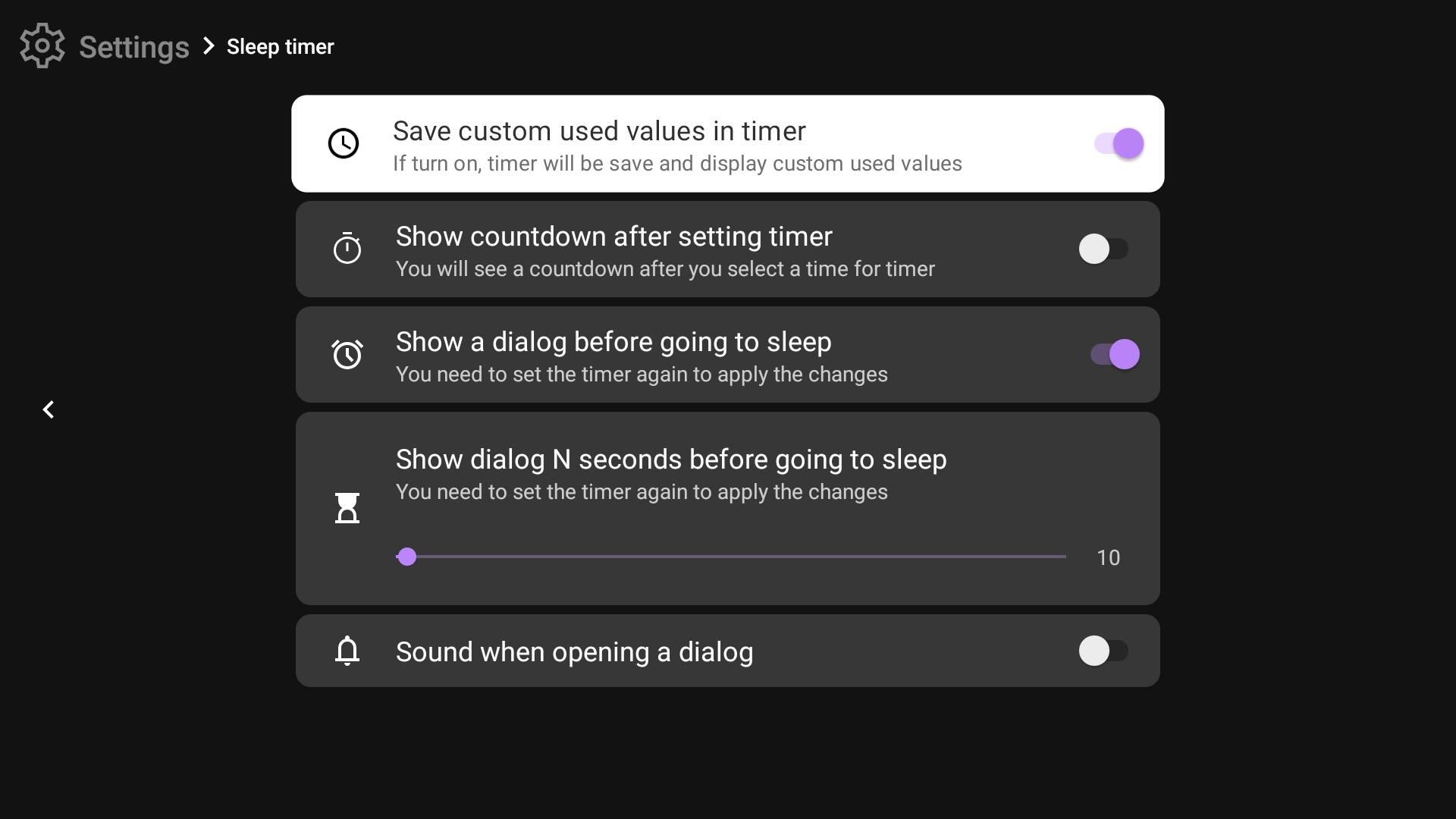
Sleep timer action¶
Here you can choose what sleep timer should do - default action for going to sleep, KEYCODE_POWER if default action doesn't work for you or shutdown.
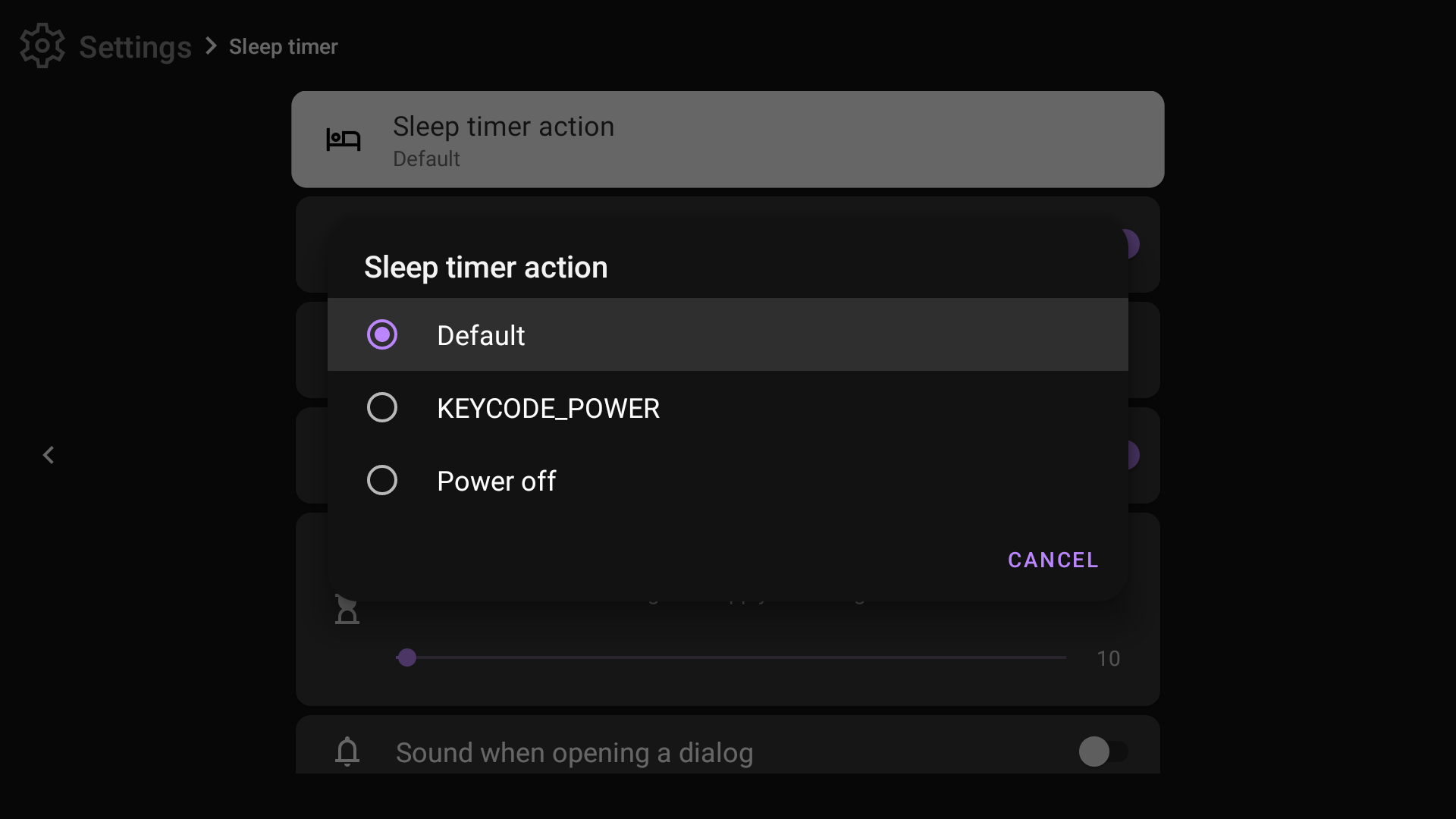
Save custom-used values in the timer¶
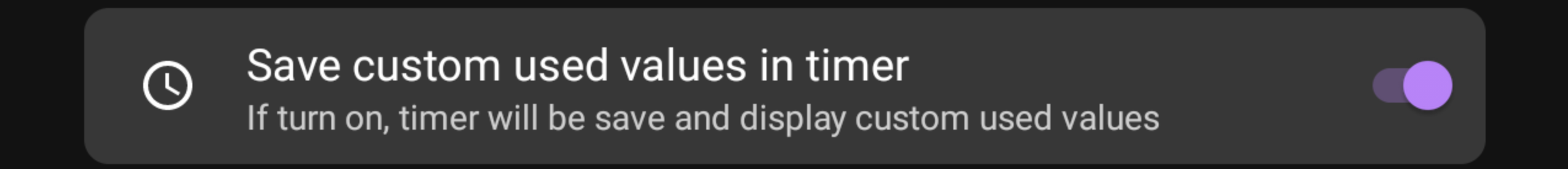
Sleep timer has some pre-configured values which can't be changed. But you can save custom values that you use using the appropriate field. Only the last 3 values will be saved and displayed.
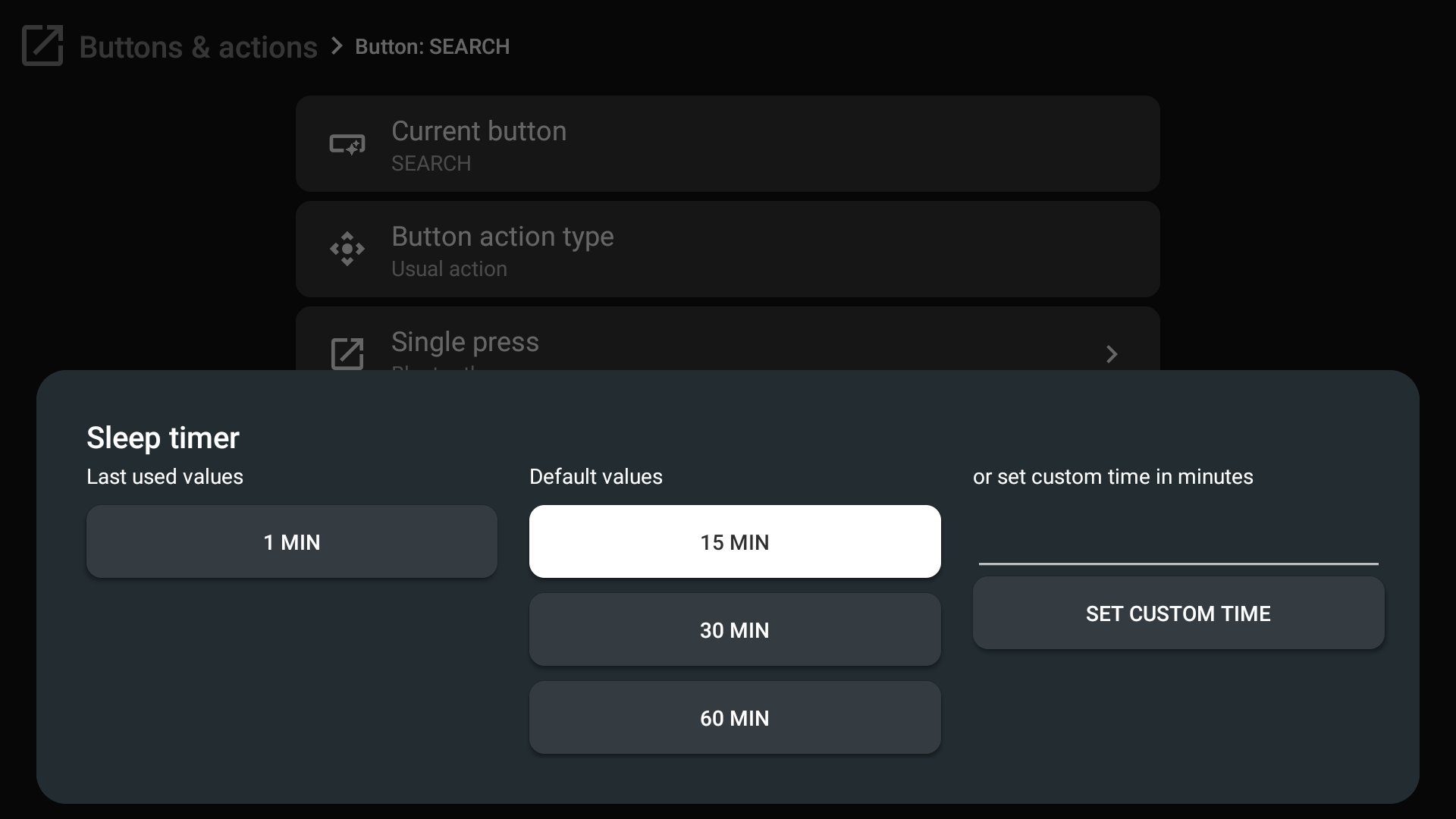
If you disable preference, you will not see the custom values in the dialog, only default values will be displayed.
Show countdown after setting timer¶
You will see a countdown after you select a time for timer
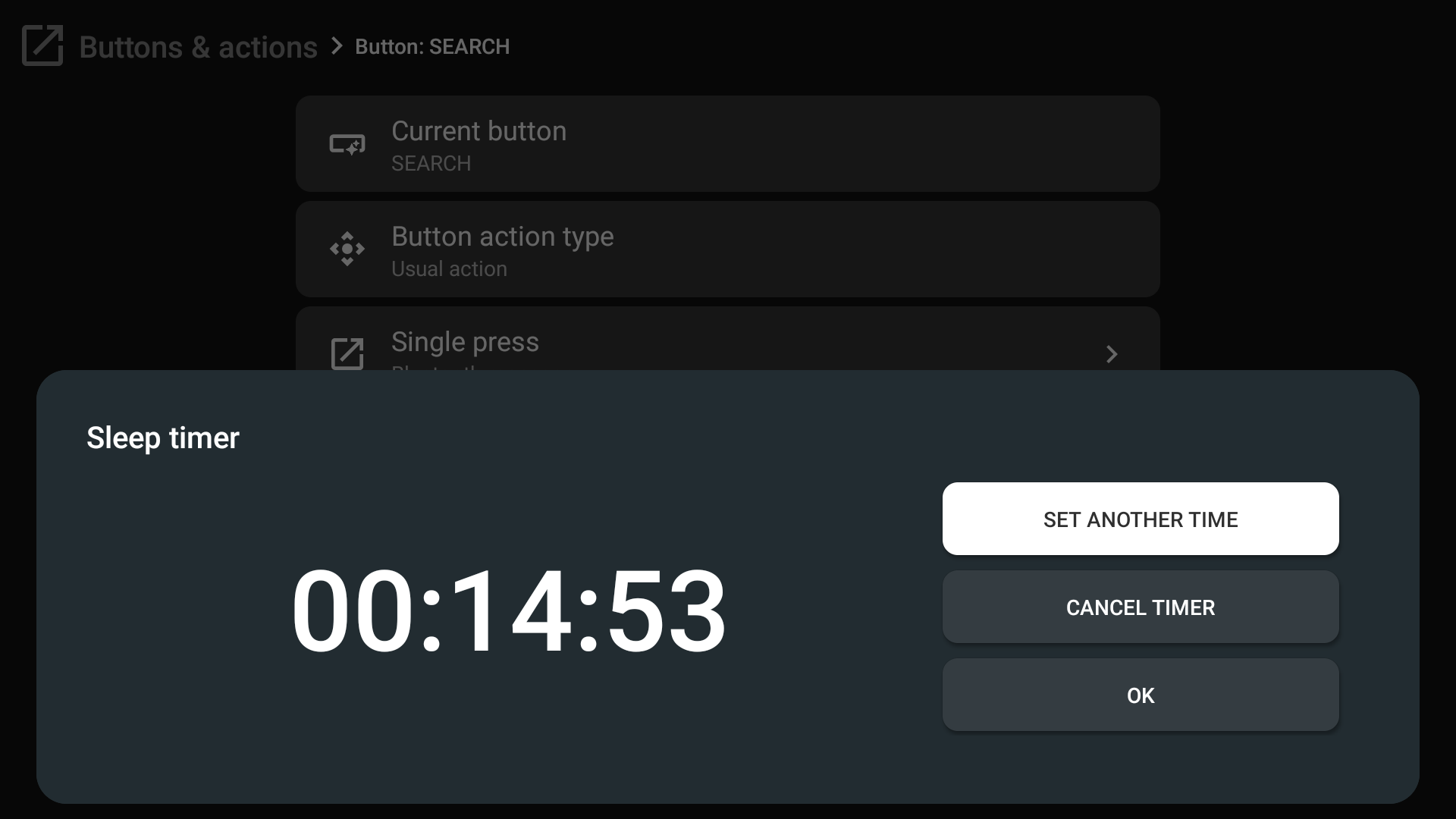
Show a dialog before going to sleep¶
Here you can disable this dialog which will be displayed before going to sleep
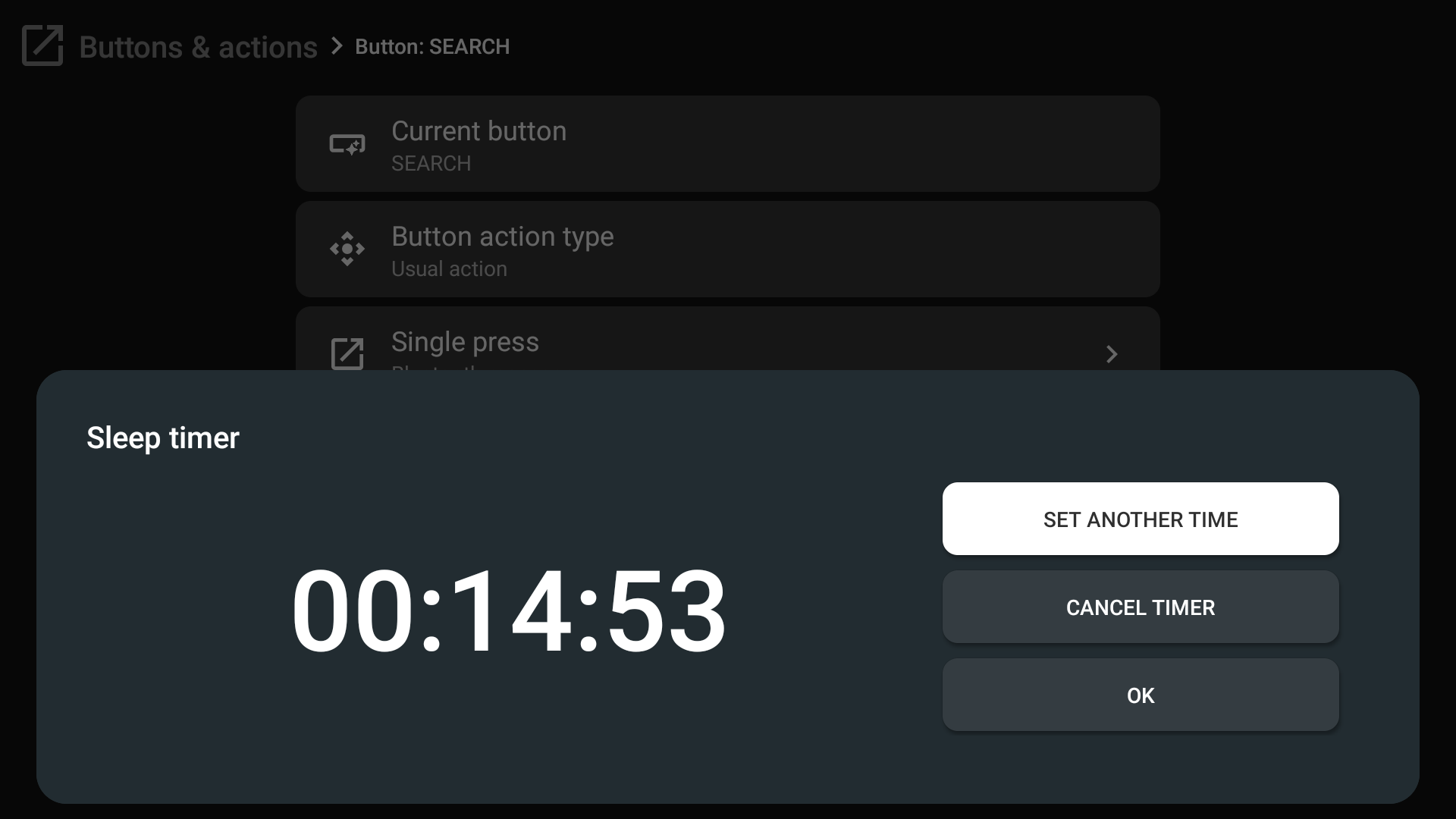
Show dialog N seconds before going to sleep¶
If you need more time to find the remote control or something else, you can configure it here
Sound when opening a dialog¶
Special sound notification when the dialog opens before going to sleep