Media Panel¶
Only for Pro version
Available only in Pro version
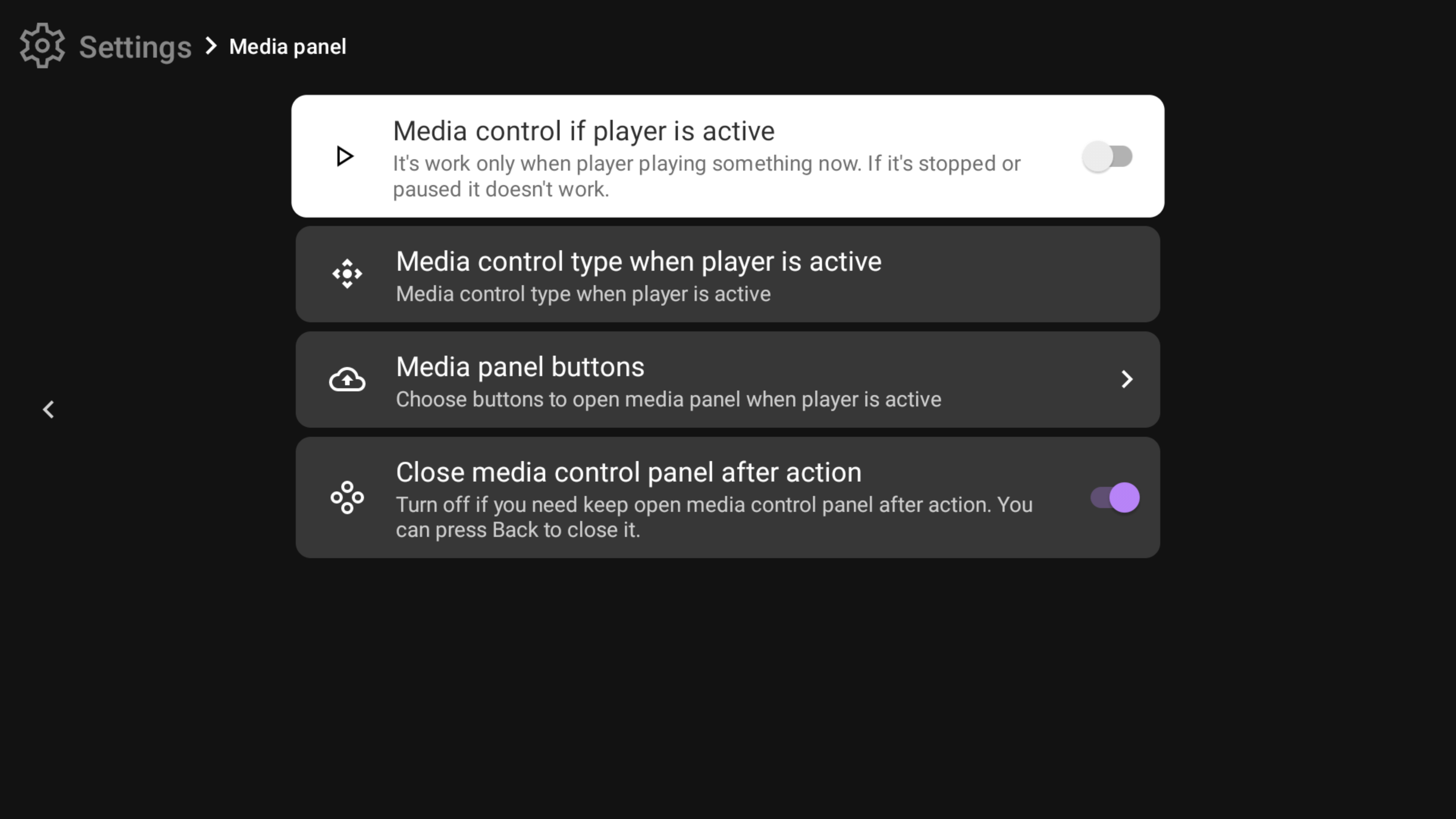
Media control if player is active¶
You can enable it if you want to open the media control panel while playing media.
Media control type when player is active¶
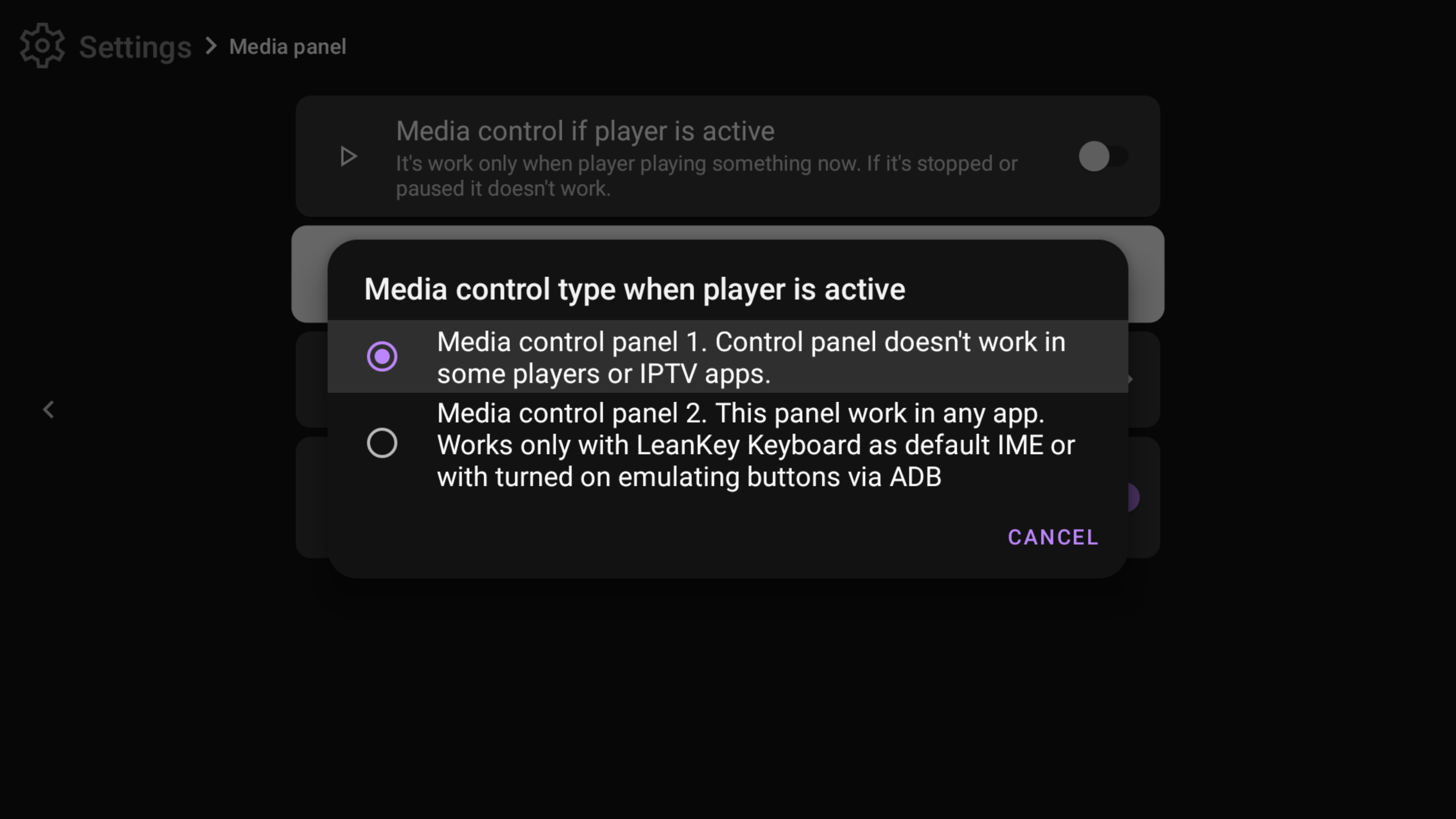
Here you can choose the type of panel that will be opened while playing media. More info about panel types can be found in Actions -> Features.
Media panel buttons¶
To avoid opening the media panel on all buttons, you can choose a button that will open the panel while playing the media
Close media control panel after action¶
While it is enabled panel will close after one action.
If you want to keep it opened after action (for example you want to skip several tracks with the panel), turn off this setting. In this case, you can close the panel with the Back button.