Dock¶
Only for Pro version
Available only in Pro version
You can read more about the dock in Actions -> Features
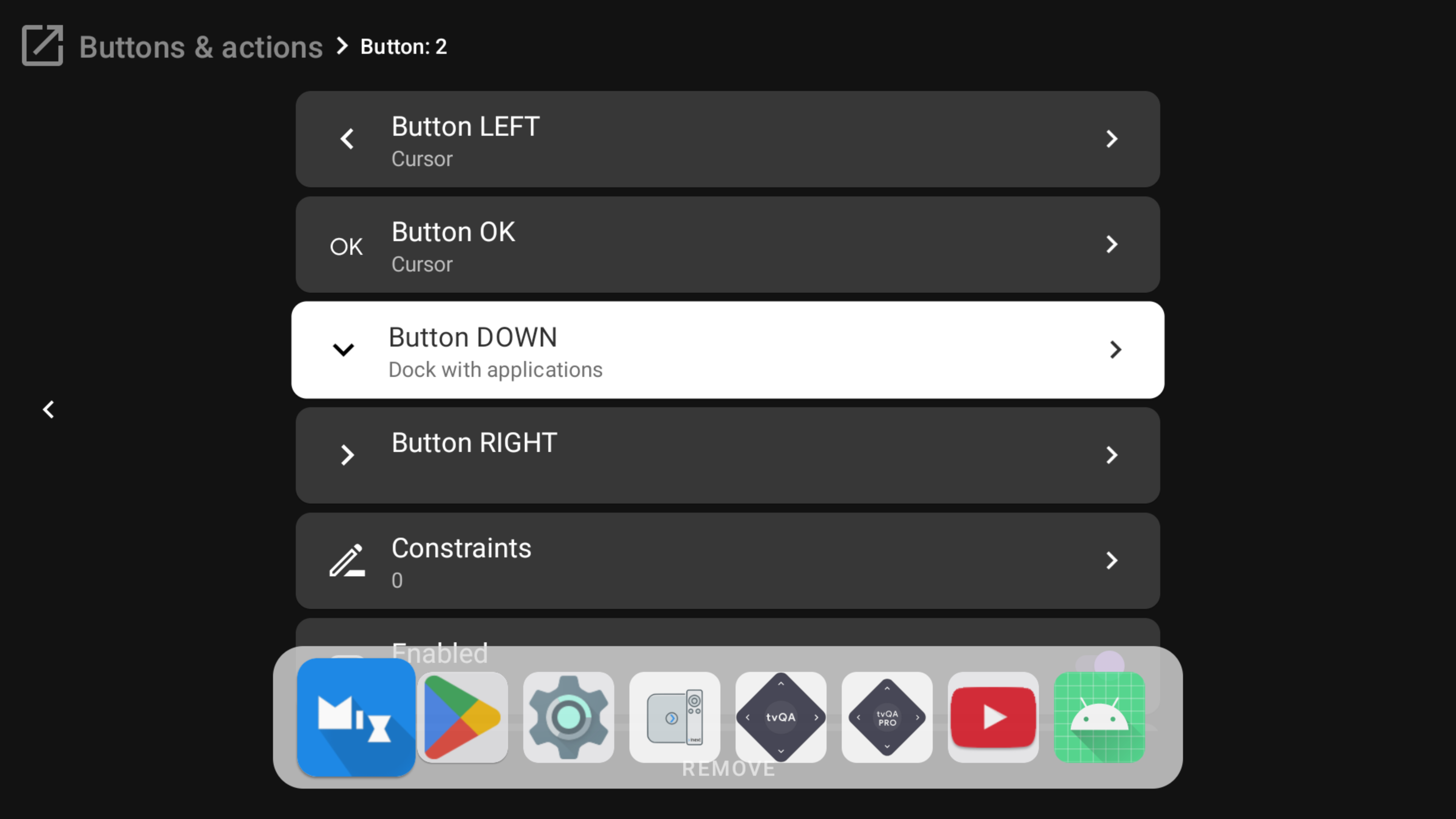
This is the dock settings
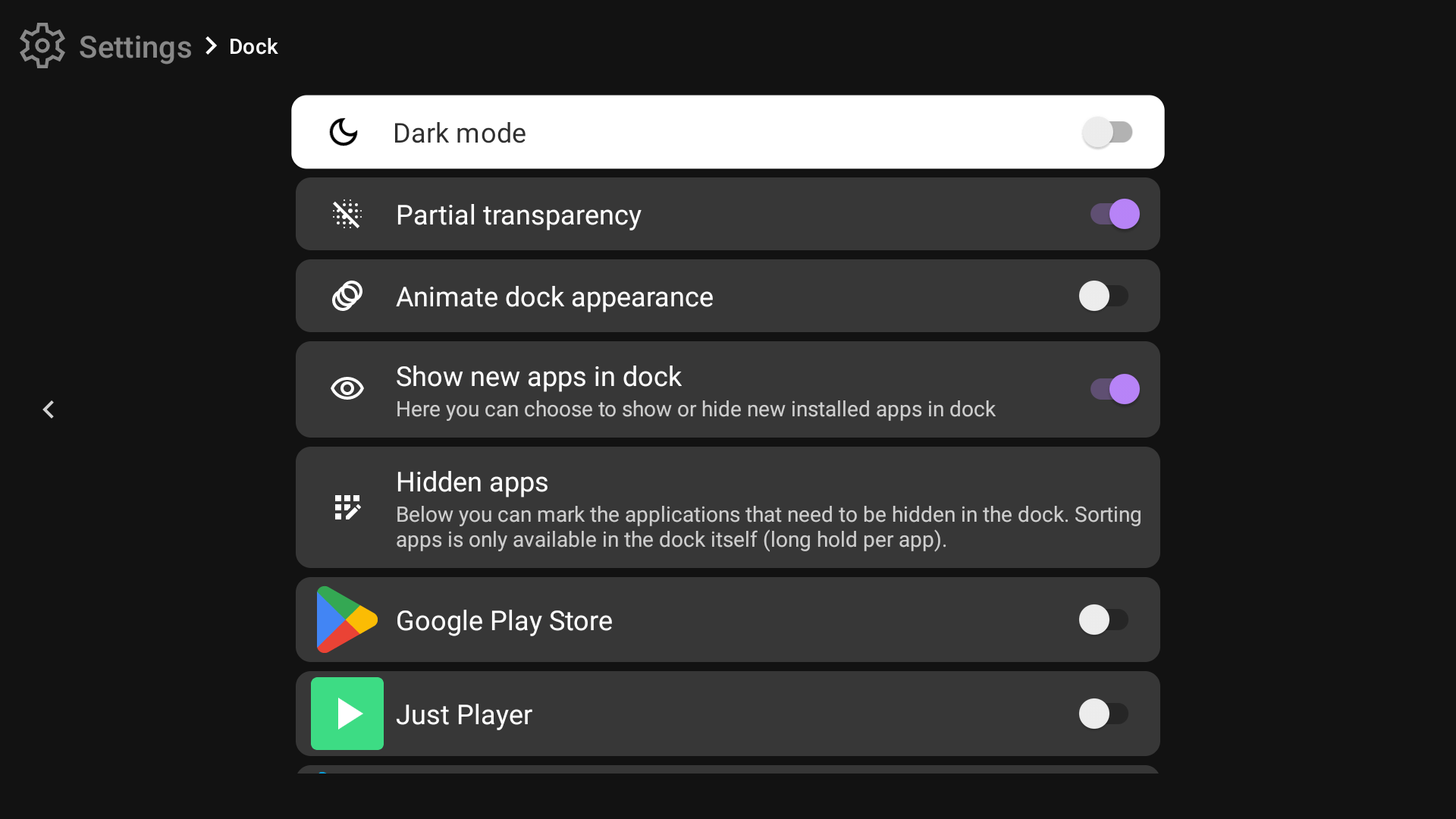
Dark mode¶
When it is enabled, the dock looks like on the screenshot
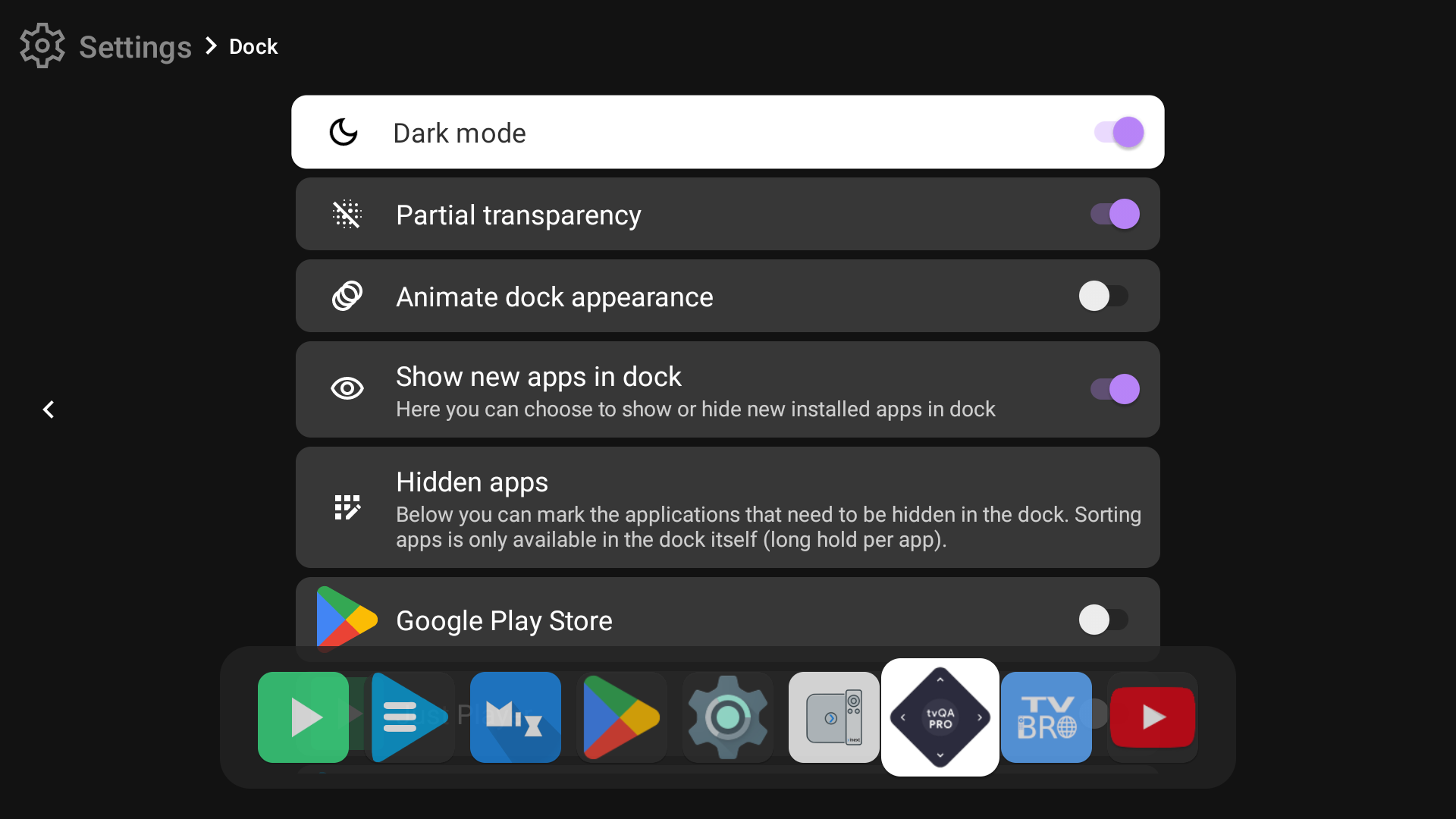
Partial transparency¶
If you don't like transparency, you can disable it
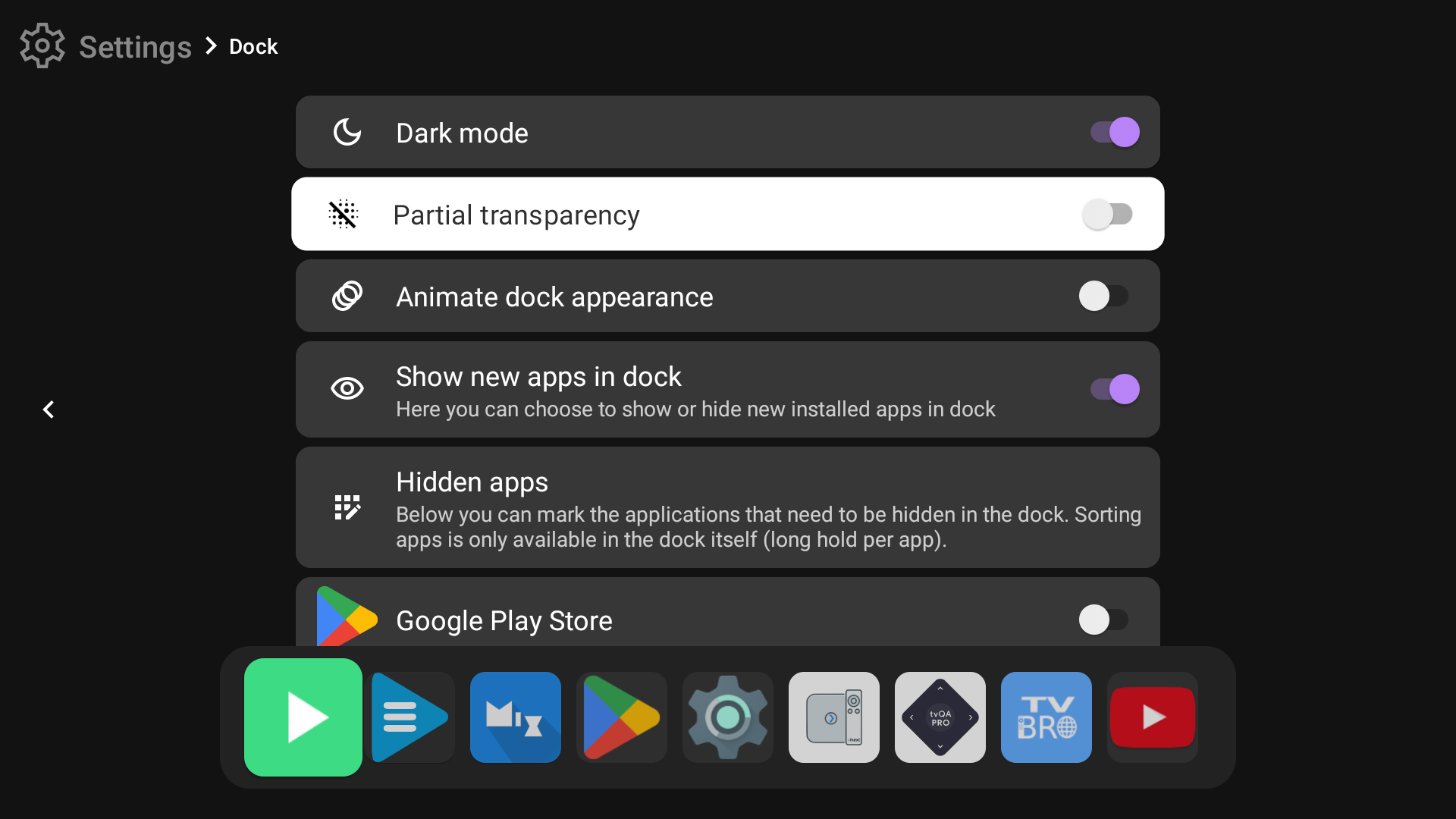
Animate dock appearance¶
If your device has enough performance, you can enable it to open and close the dock with animation
Show new apps in the dock¶
Some people want to see in the dock only chosen apps, so this setting is for these people. If you have newly installed apps, they will be hidden by default.
Hidden apps¶
After this item, we can see the apps list. It is the list of hidden apps in the dock. So when an app is enabled here, it will be hidden from the dock