Clock¶
Only for Pro version
Available only in Pro version
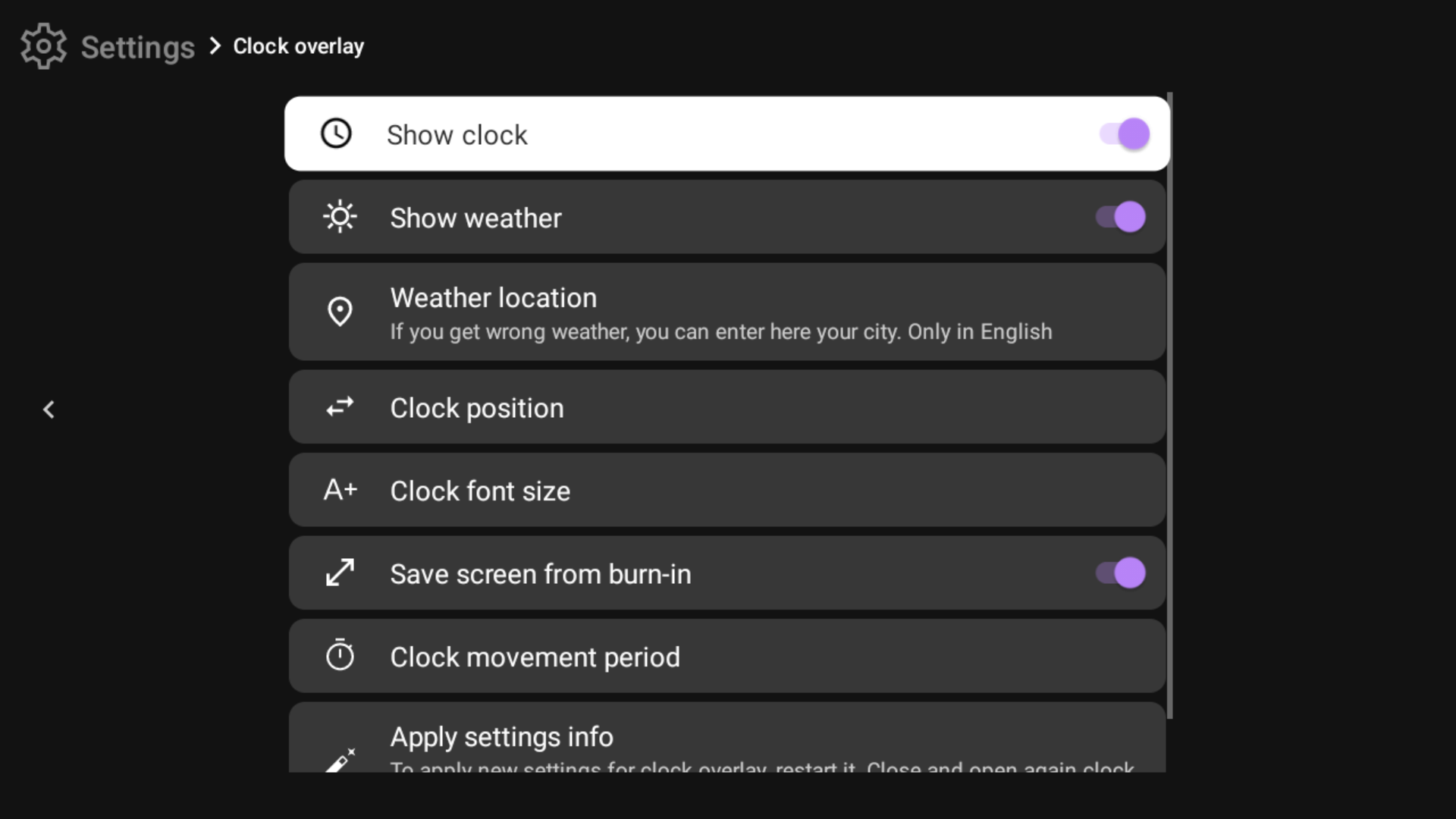
Important
To apply clock settings changes you need to close the clock and open it again
Show clock¶
You can hide the clock to see only the weather.
Show weather¶
Enable or disable weather in the clock.
Weather location¶
Here you can enter your city if the weather is wrong
Clock position¶
In the dialog you can see Android Gravity flags:
- START (left)
- END (right)
- TOP
- BOTTOM
- CENTER
You can choose several flags to place it.
Here you can see the default position configuration.
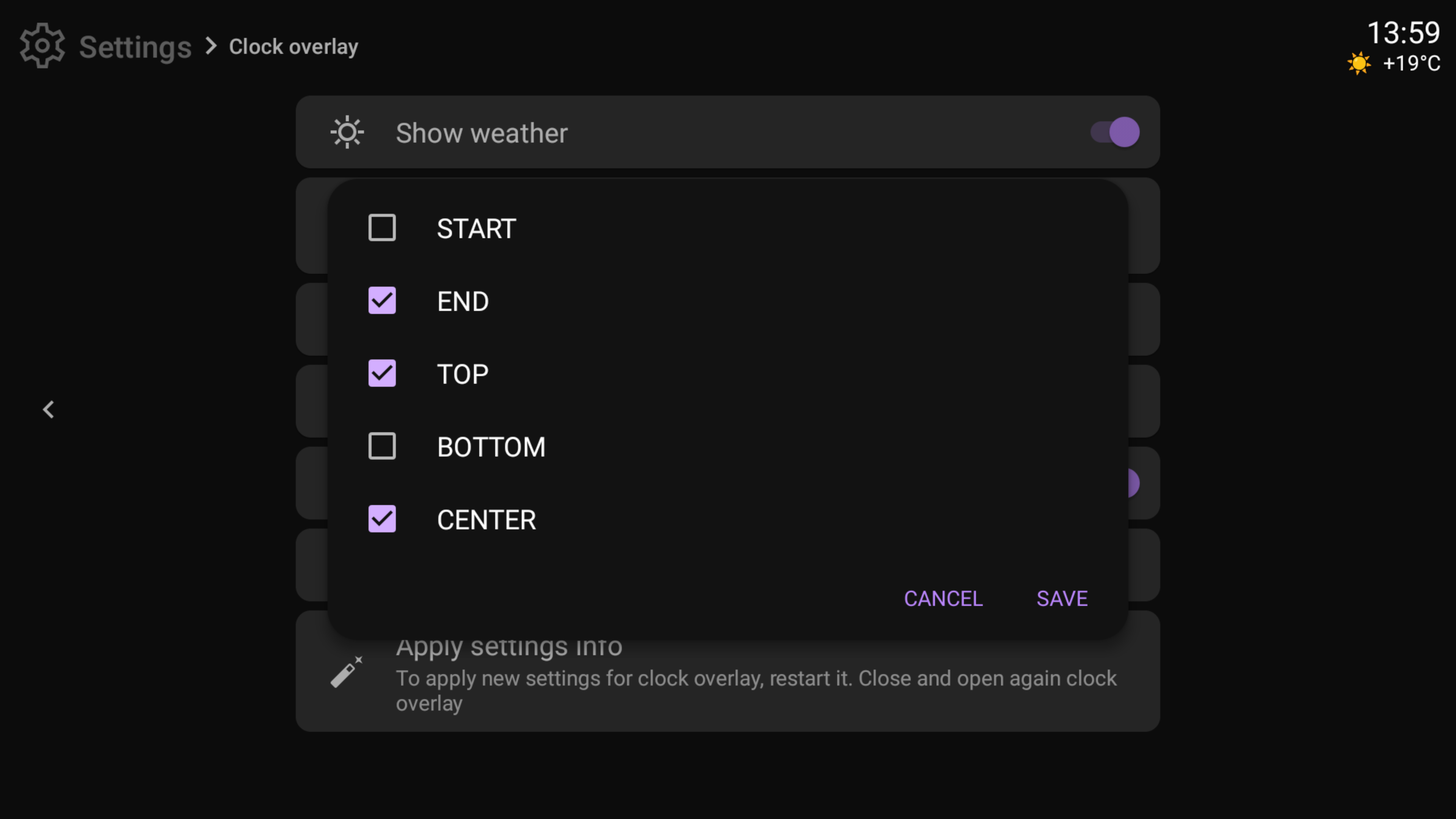
Clock font size¶
You can change the clock font size to increase it or decrease it. Only clock font size can be changed, weather font size can't be changed.
Save screen from burn-in¶
This setting causes the clock to periodically move a few pixels.
Clock movement period¶
This option depends on the previous one, and here you can change the time and how often the clock will change position to avoid burn-in