Backup¶
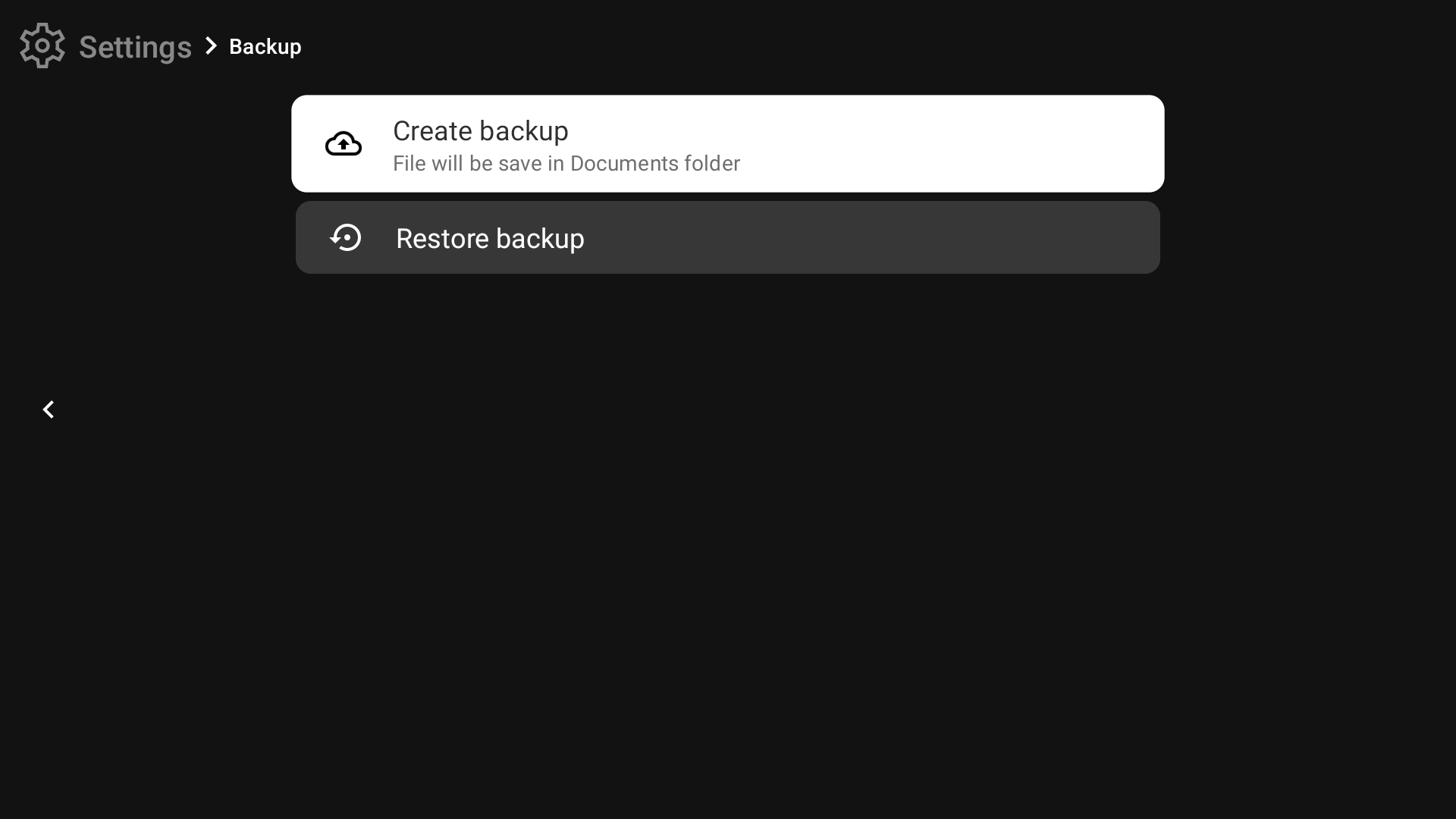
Create backup¶
Here you can create a backup of app settings, remappings, menus, etc.
If you use the app on Android 10 or lower, you can choose where you want to save it. If you use the app on Android 11+, a backup will be saved in the Documents folder of internal storage.
In the last version you can choose what you want to save into backup:
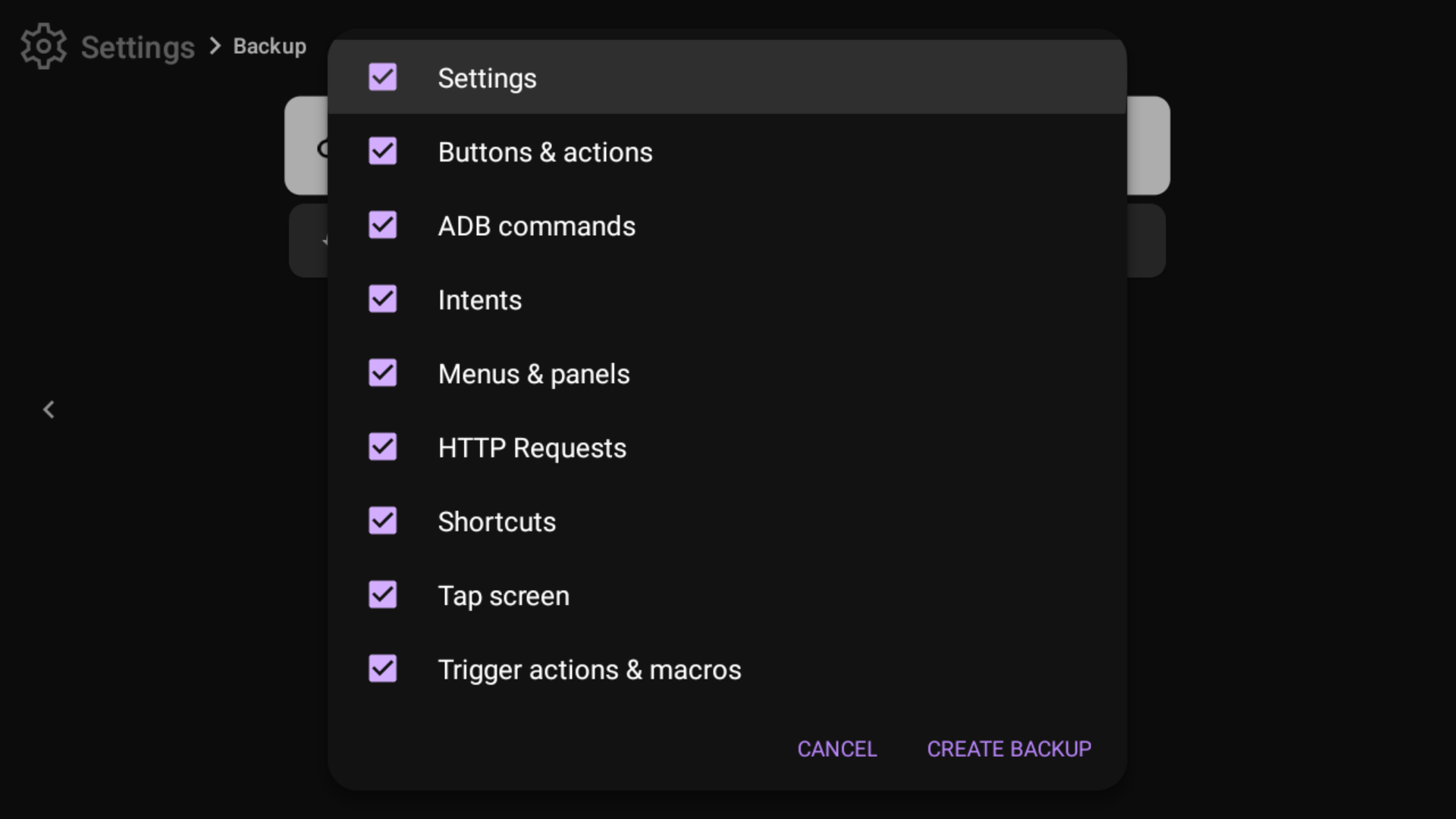
Restore backup¶
Here you can restore settings, remapping, menus, etc. from the backup
Merge
Everything from the backup will be merged with the current settings. If you want everything to be as it was in the backup copy, delete the application data using the device settings.
Android 11+
To choose a backup file to restore on Android 11+, you need to have installed any file explorer.