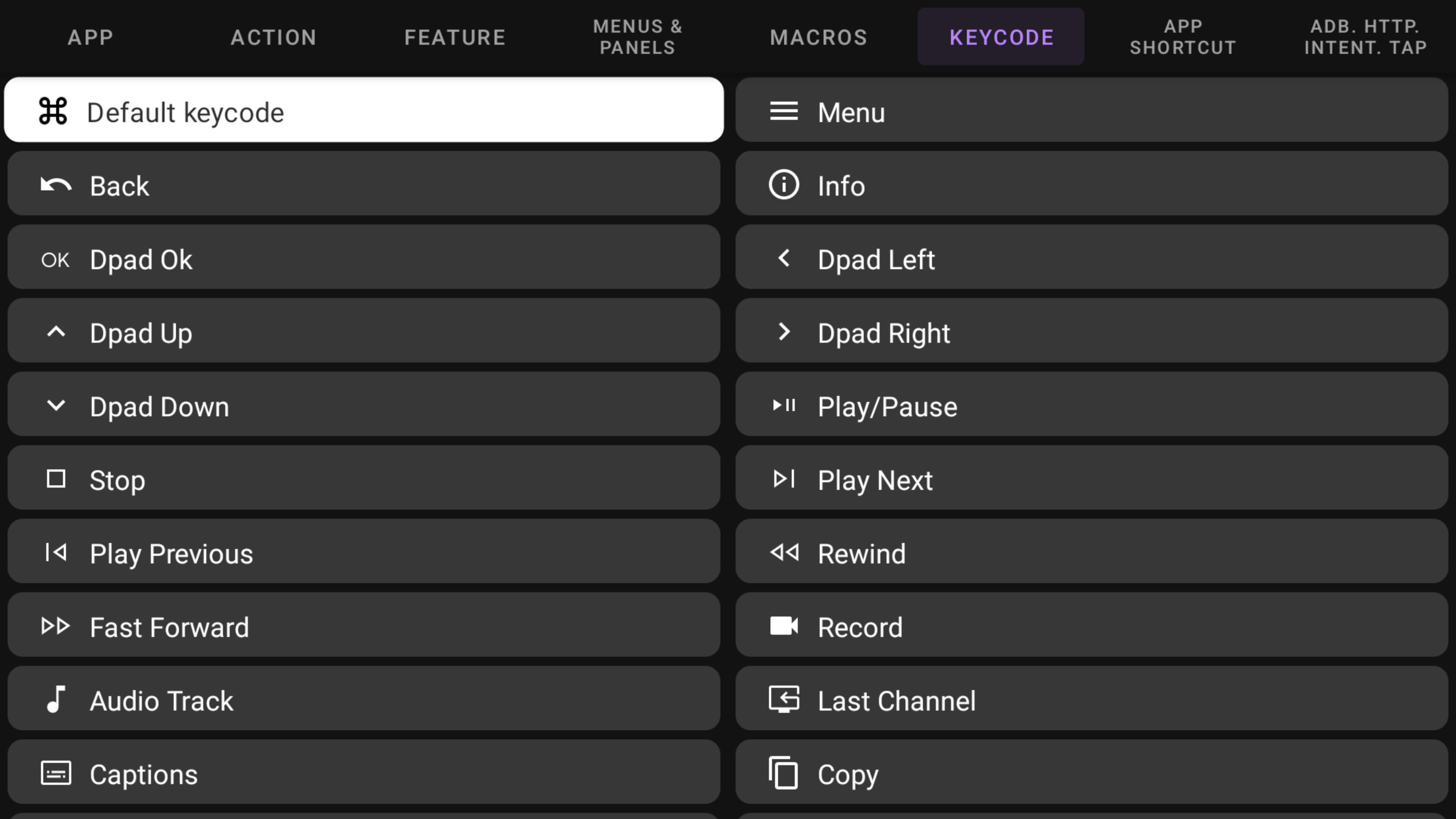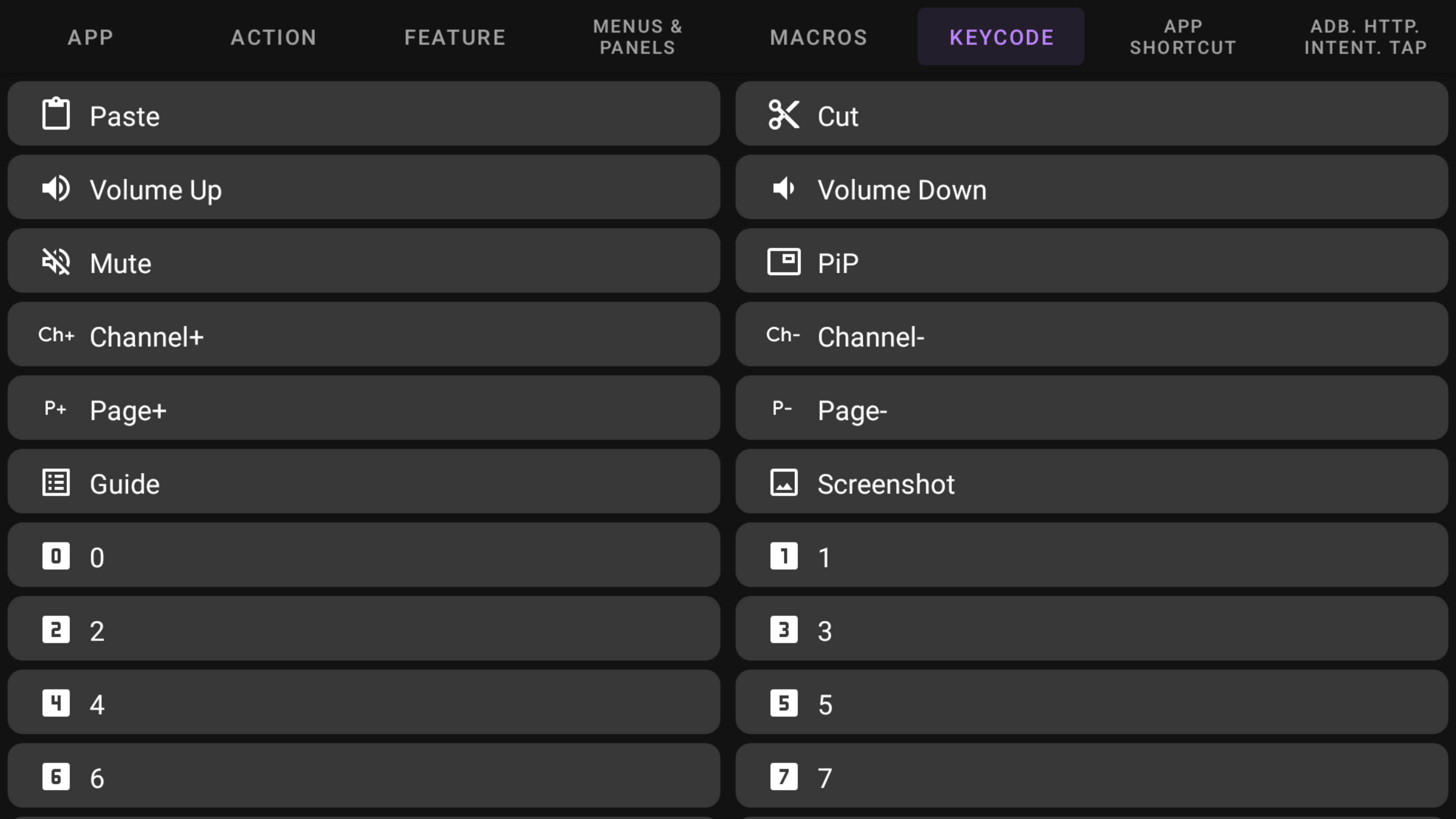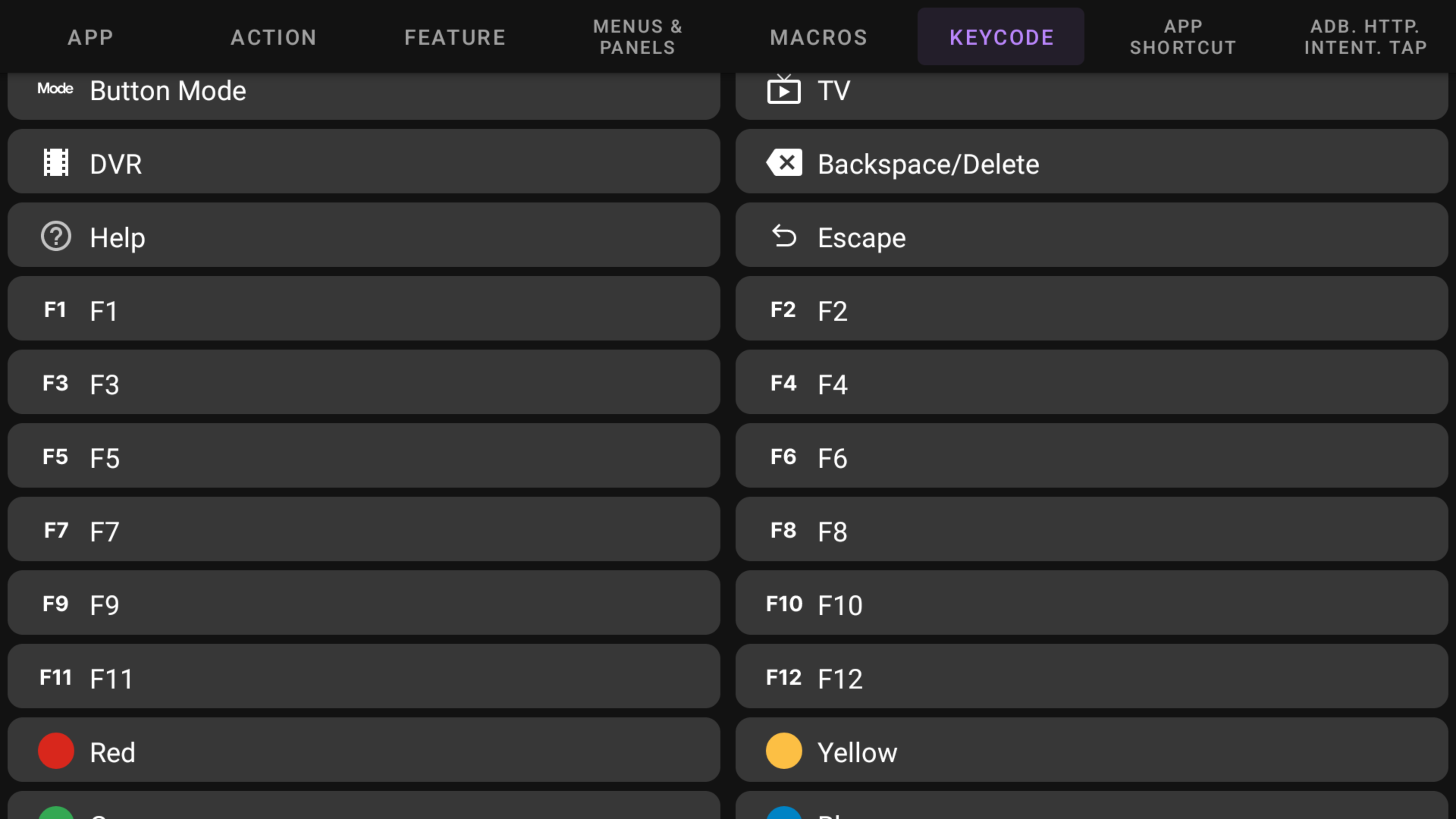Keycode¶
A keycode is a special number that corresponds to some button. You can emulate button presses using actions from this tab.
IMPORTANT
These actions don't work by default. It requires installed Leankey Keyboard as default on the device or enabled USB debugging with enabled "Use ADB for buttons emulation" in the app
How to get the keycode to work¶
Use ADB for button emulation¶
- First of all, you need to enable USB debugging on the device. How to enable UDB debugging
- Then go to the ADB tab of the tvQuickActions
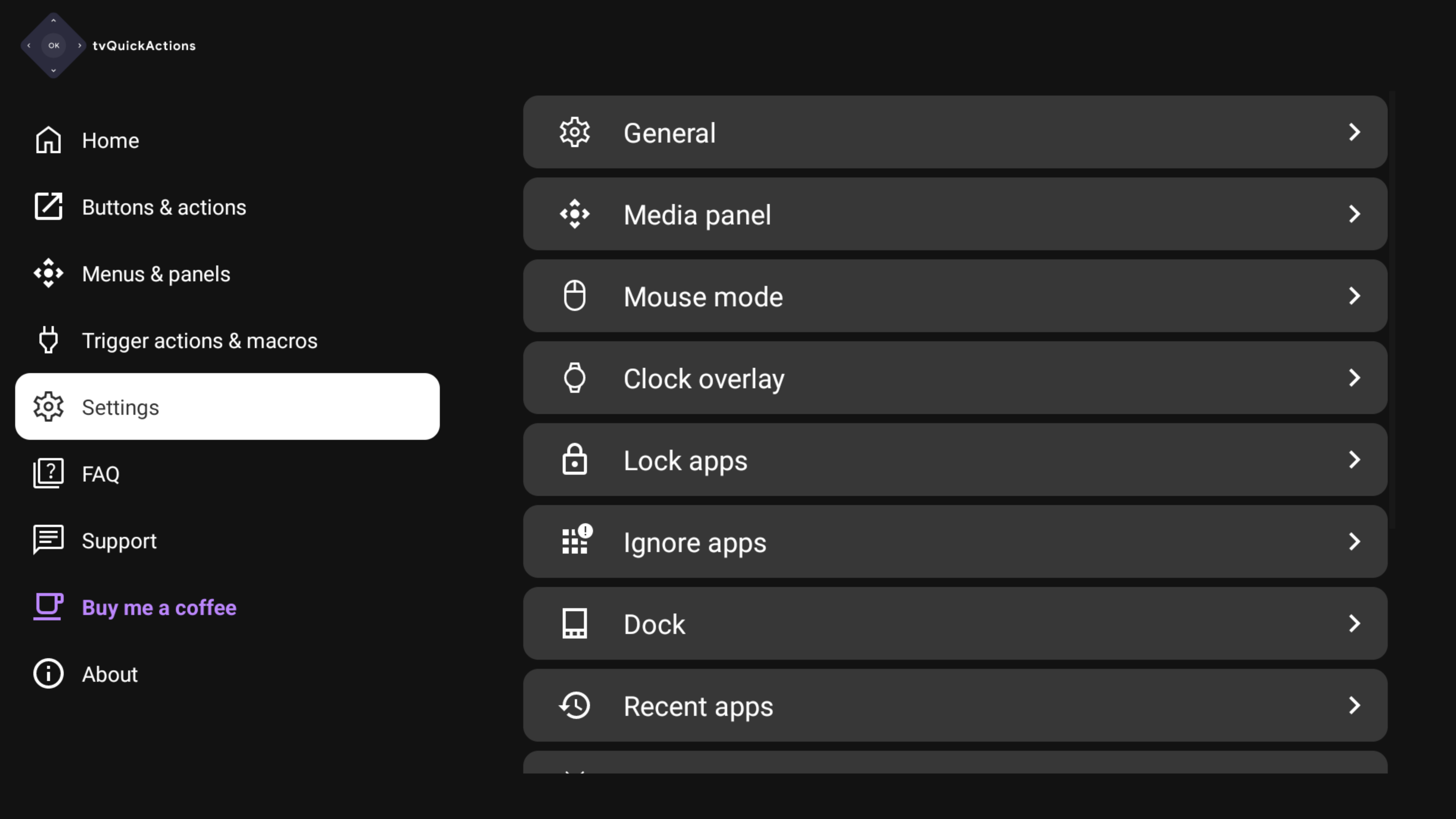
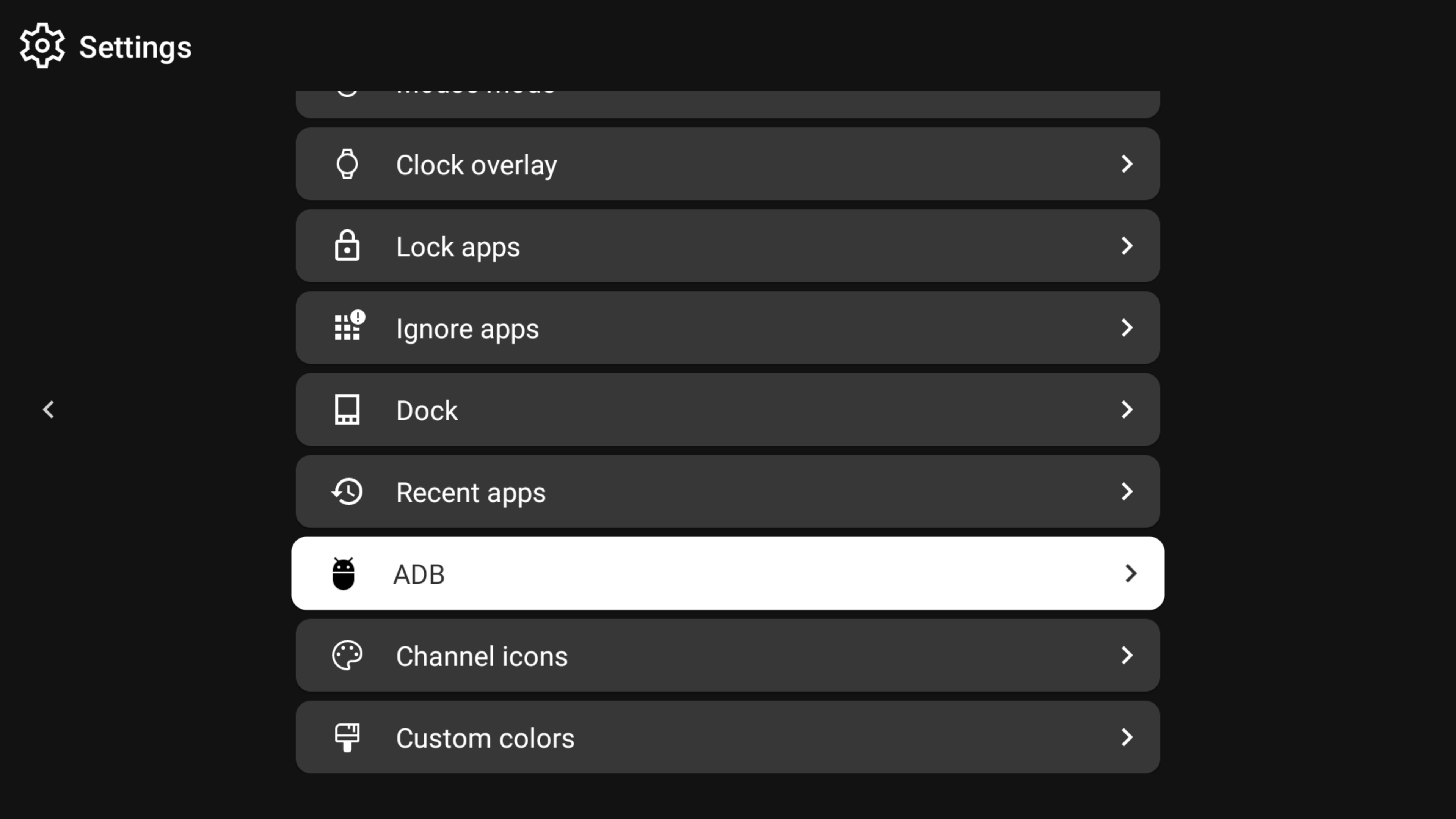
- Find and turn on "Use ADB for emulating buttons"
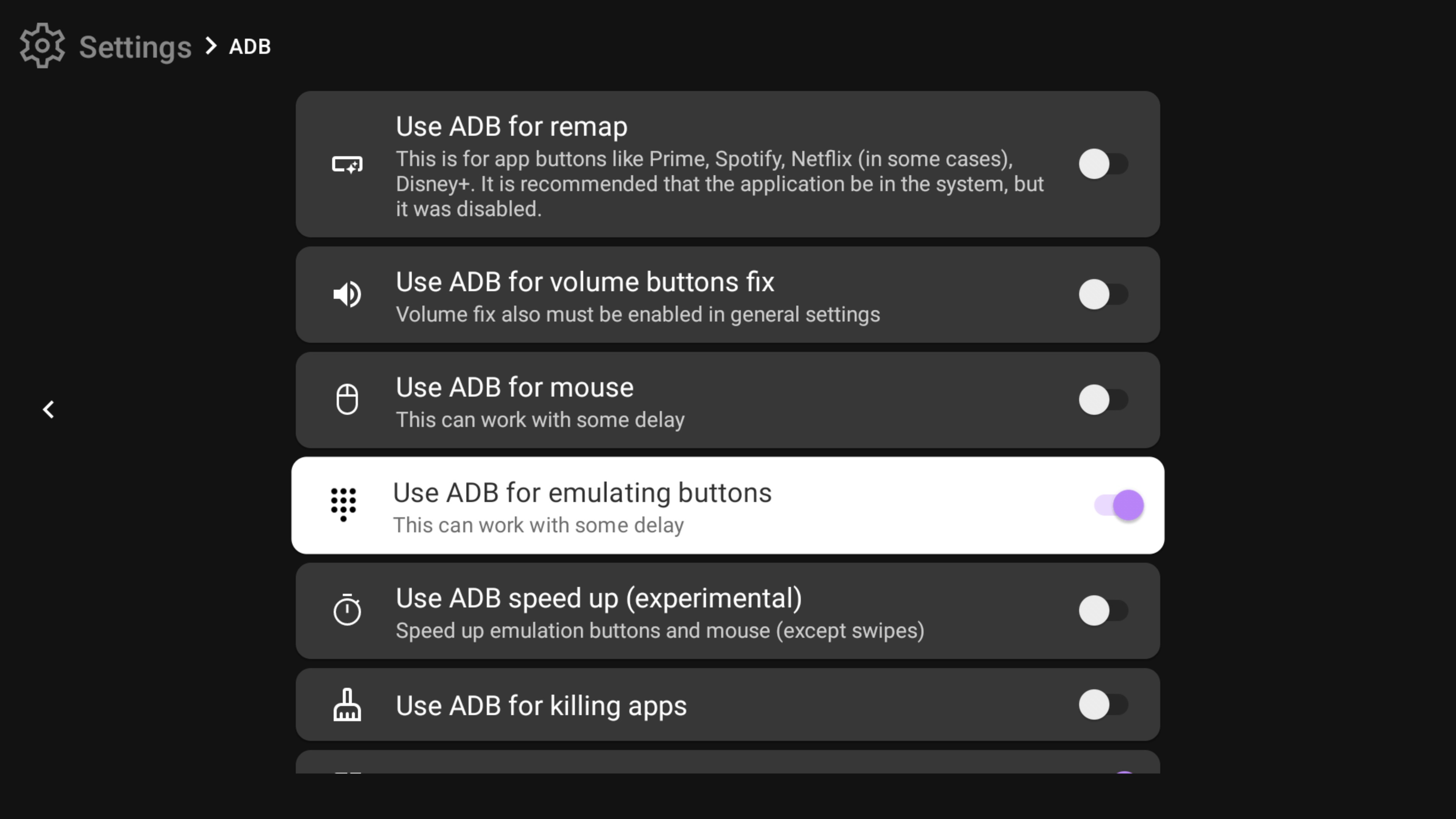
- If you see an authorization dialog, select "Always allow..." and press "Allow"
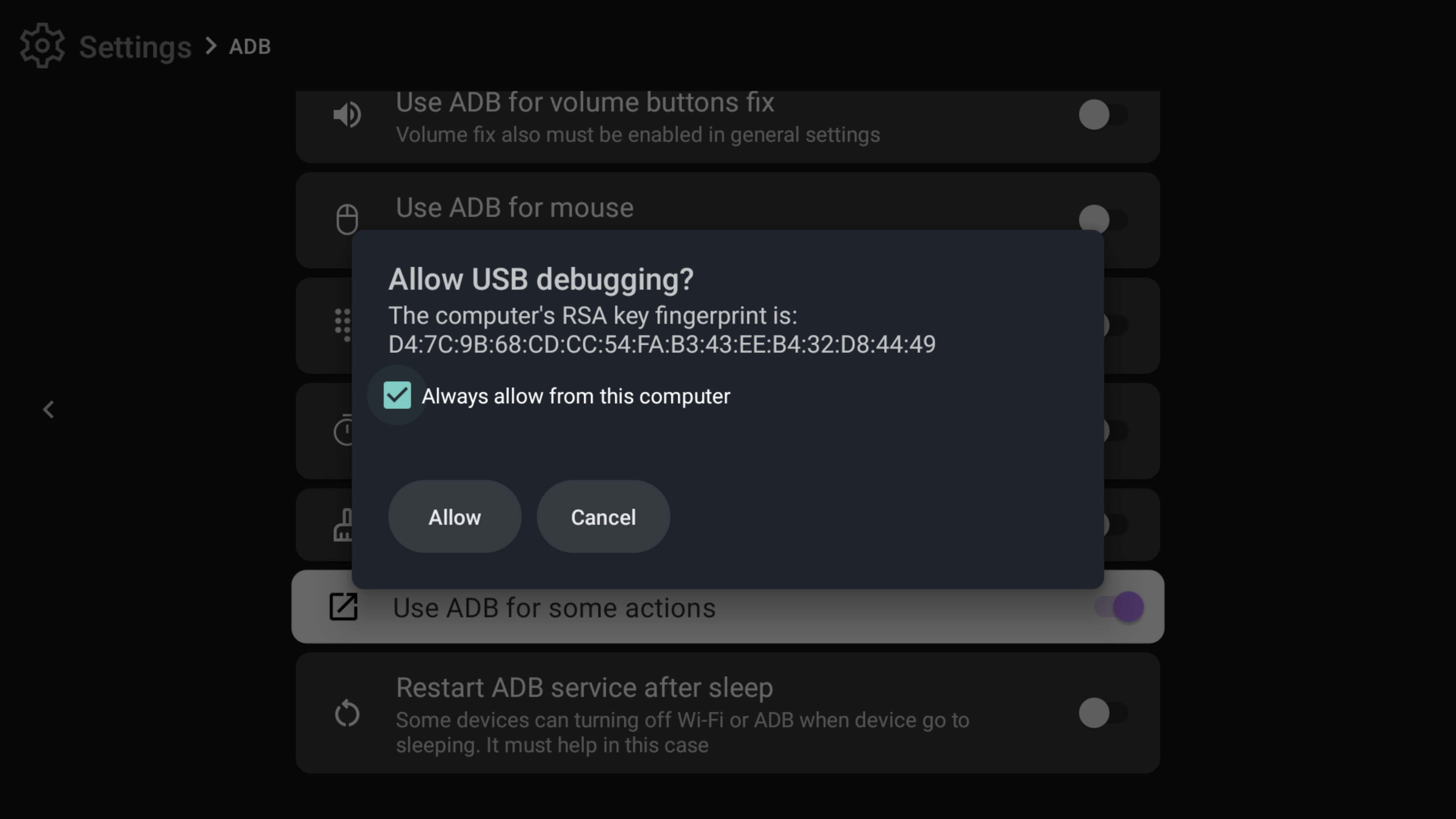
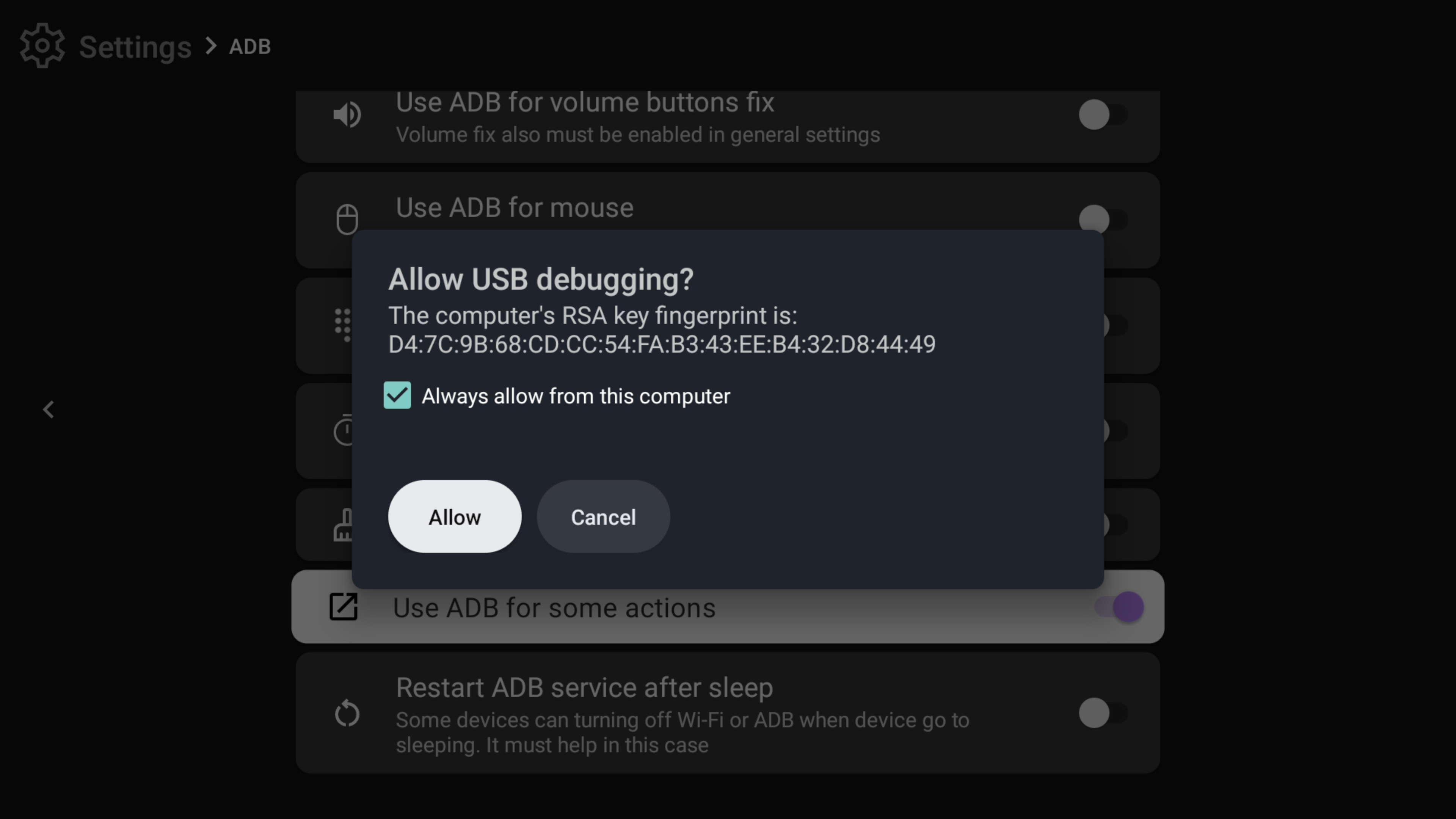
- To make sure the service is working, find and click on "Check ADB connection"
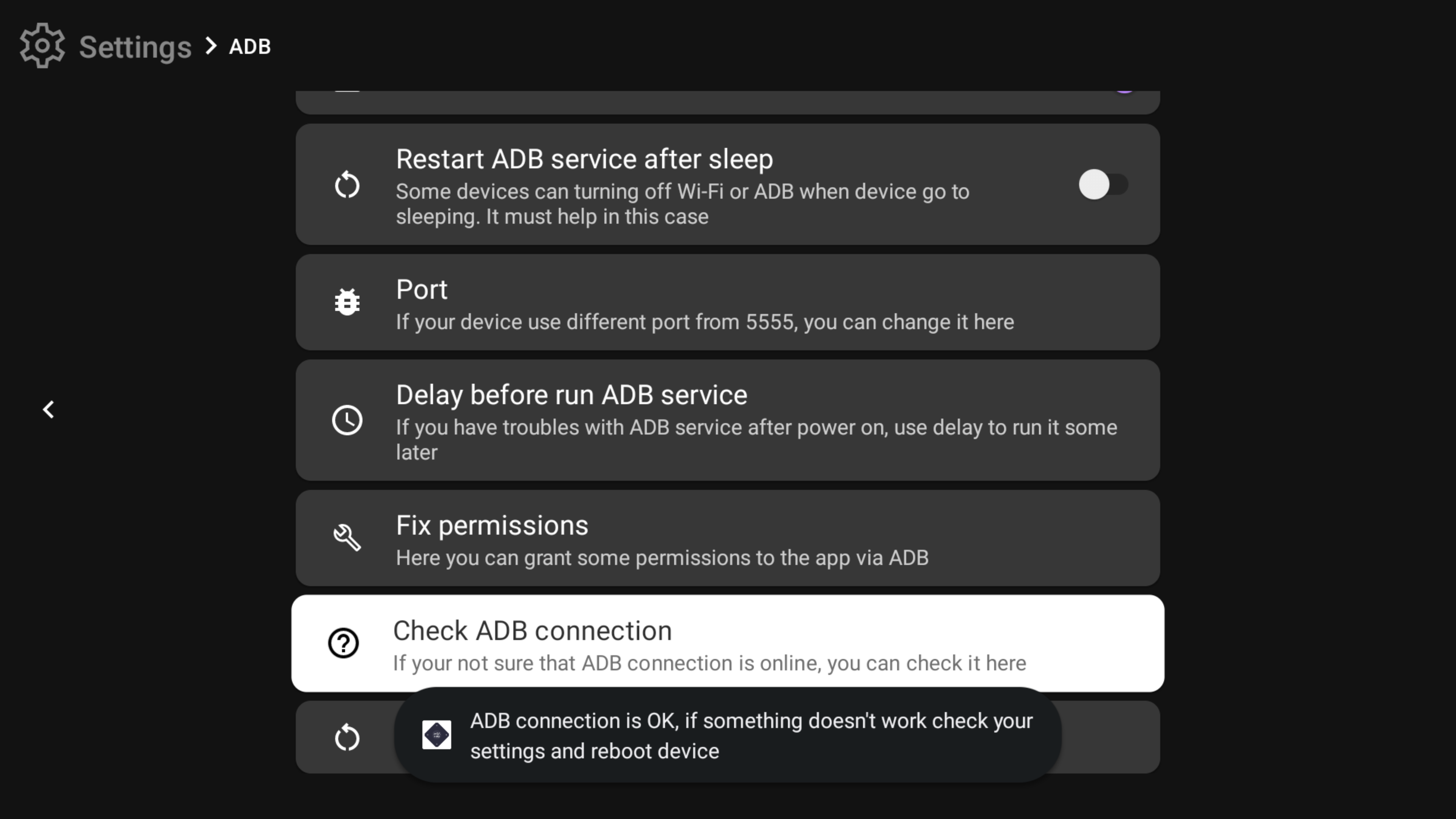
If it runs slow
If it takes time to emulate the button, turn on "Use ADB speed up" 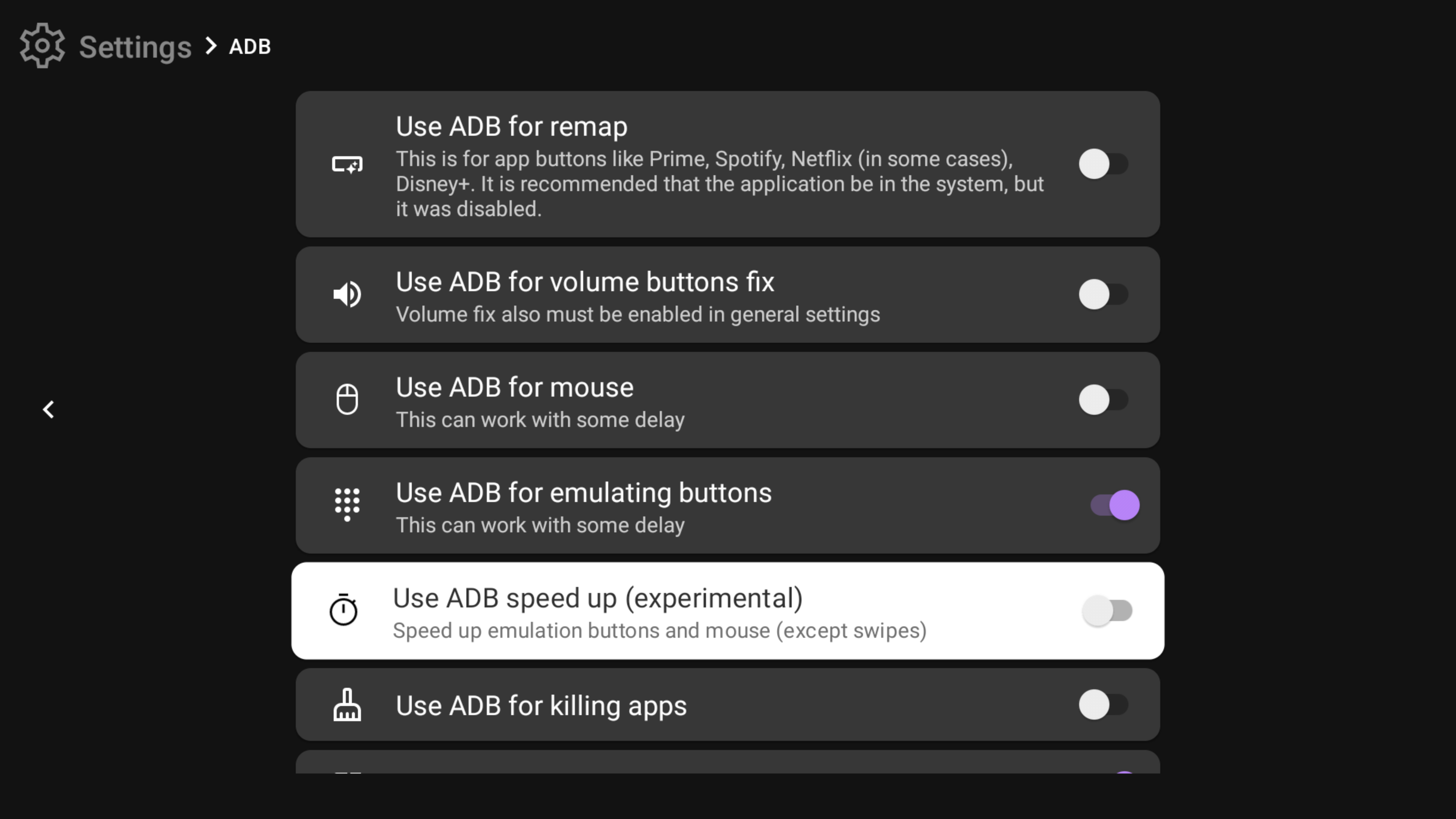
Leankey Keyboard¶
If you can't use ADB for some reason, you can use Leankey Keyboard. Here is how to use Leankey Keyboard to emulate buttons: 1. Find and install Leankey Keyboard using the Google Play Store 2. Open the Leankey Keyboard 3. Press on the "Activate keyboard". You will see the keyboard settings 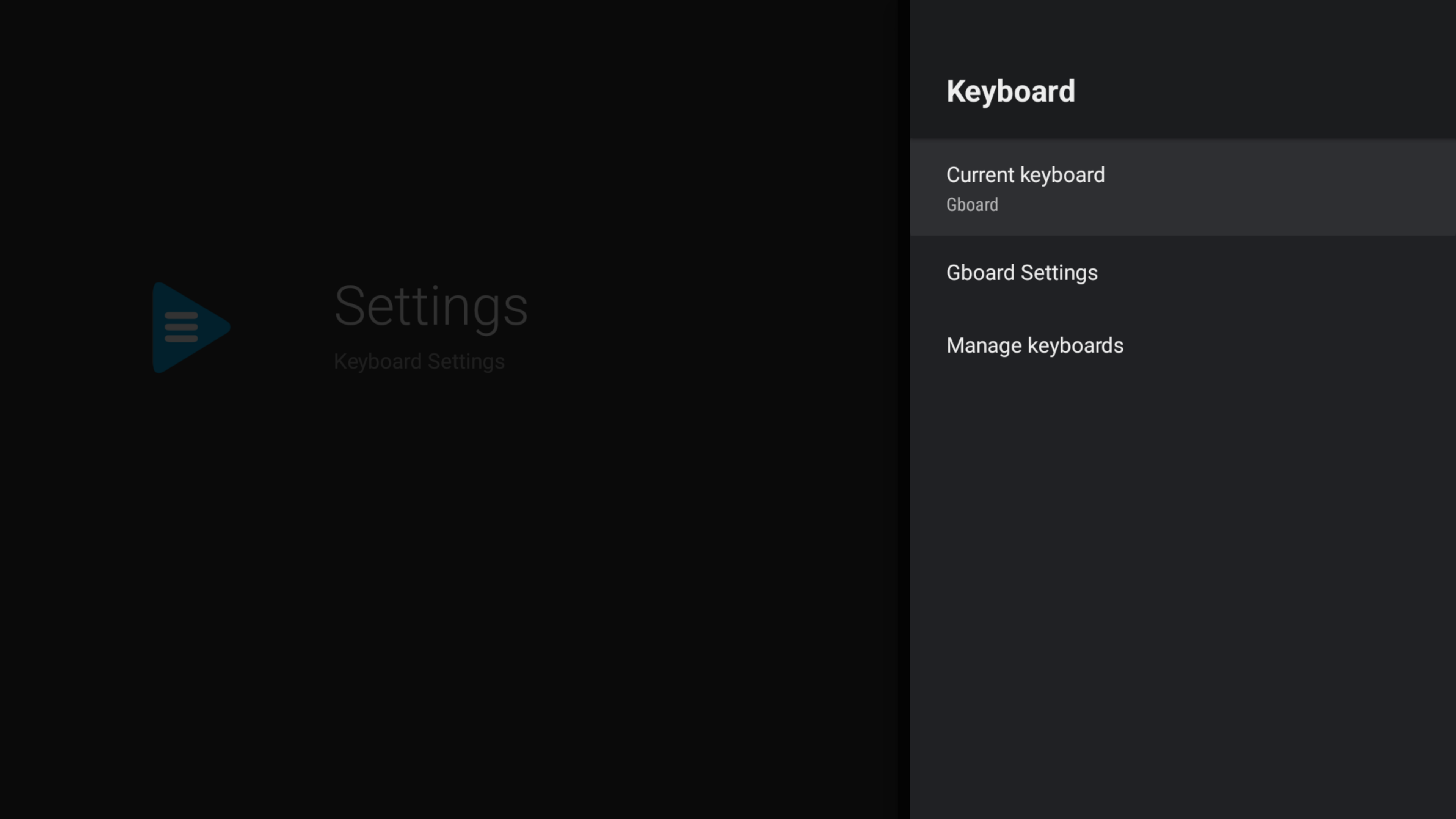 4. Go to the "Manage keyboard" and enable "LeanKey Keyboard Pro"
4. Go to the "Manage keyboard" and enable "LeanKey Keyboard Pro" 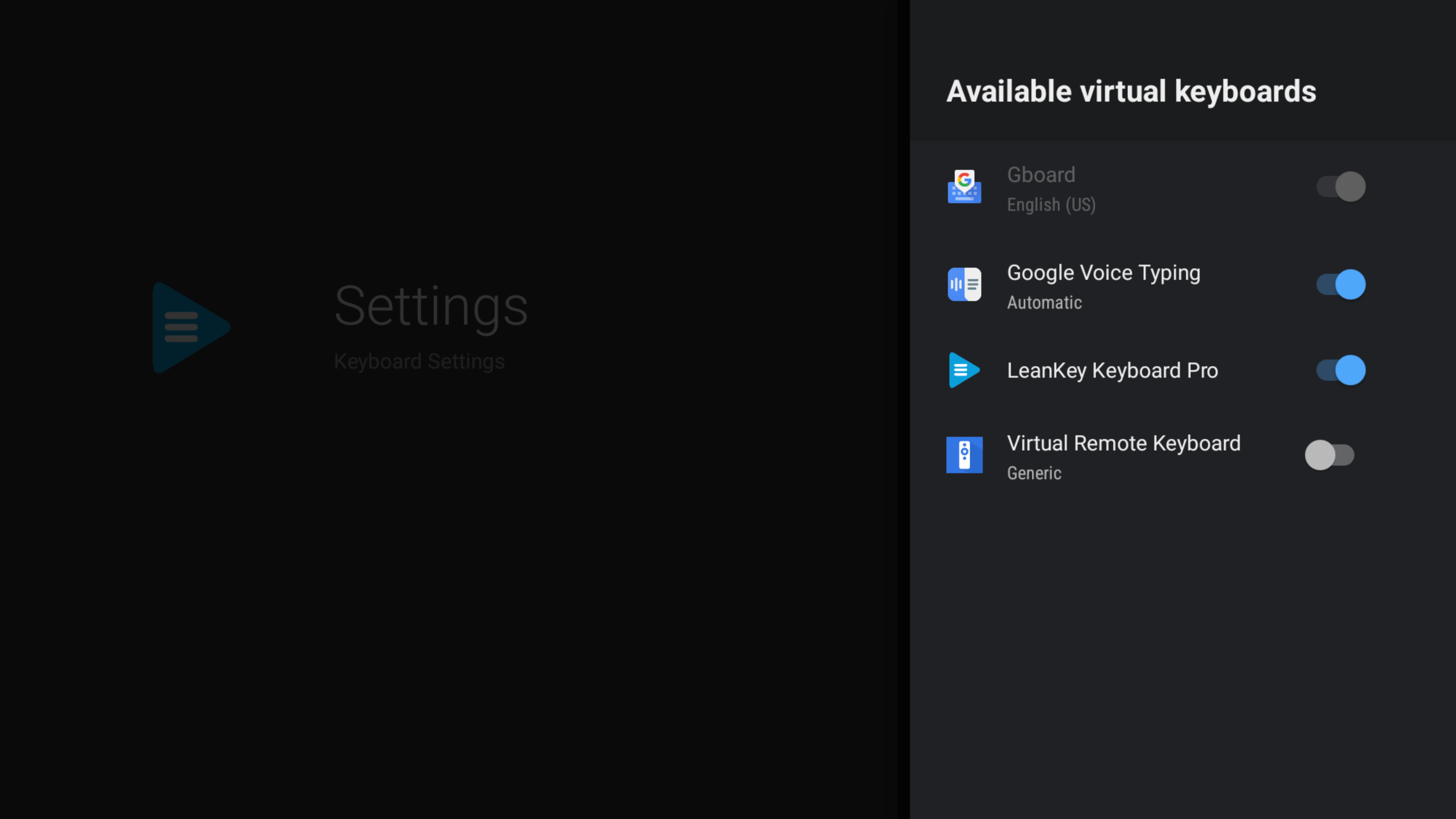 5. Press back and go to the "Current keyboard" 6. Choose LeanKey Keyboard Pro
5. Press back and go to the "Current keyboard" 6. Choose LeanKey Keyboard Pro 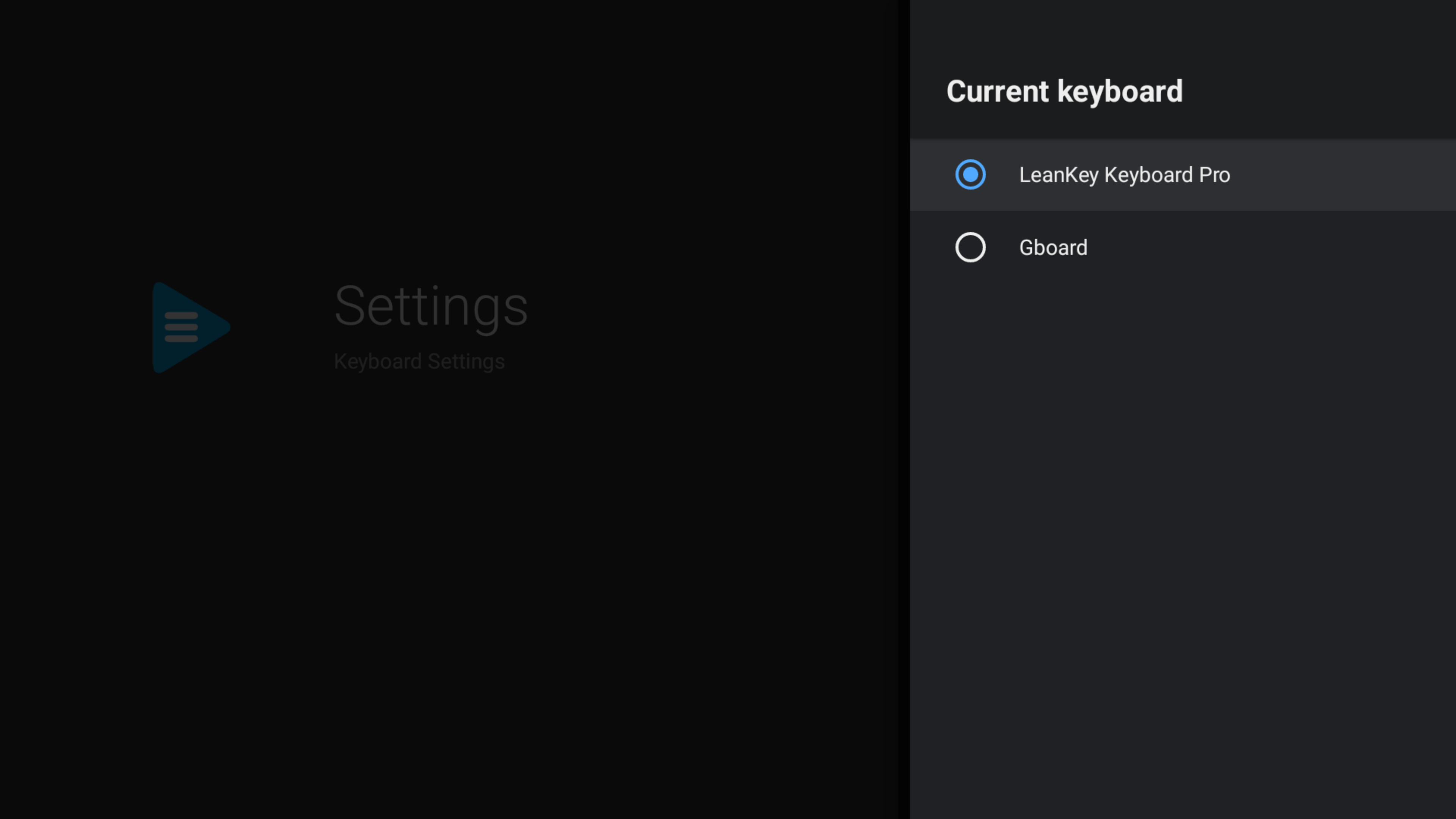
IMPORTANT
This method works only when "Use ADB for emulating buttons" is disabled
List of available keycodes in the app¶