App shortcut¶
Here you can create shortcuts to apps that allow this
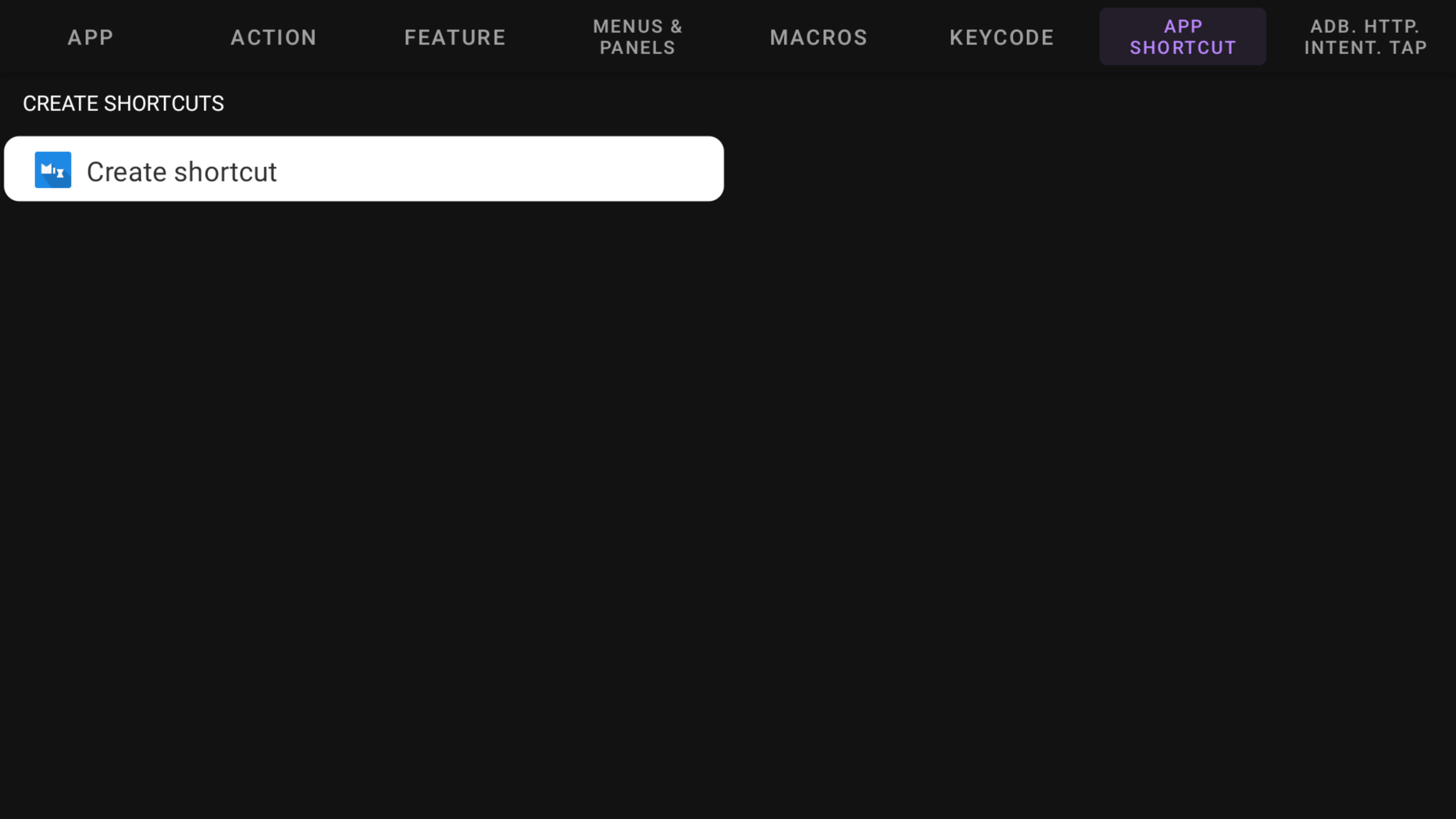
For example, we will create a shortcut to the Downloads folder in MiXplorer
- Tap on "Create shortcut", MiXplorer will be opened in shortcut creation mode. You may see a confirmation check mark at the top of the screen (near to folder name)
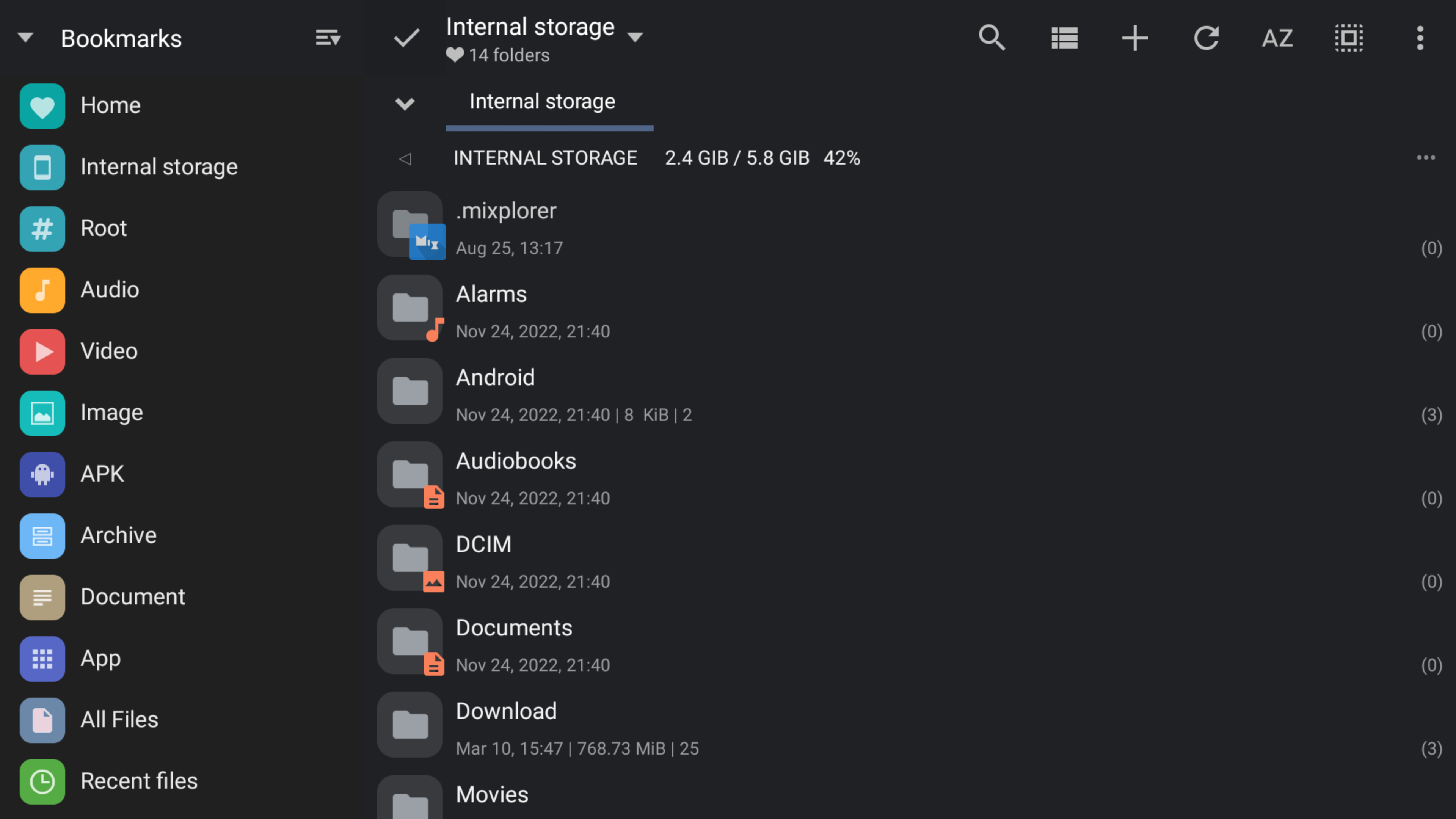
- Go to the Download folder
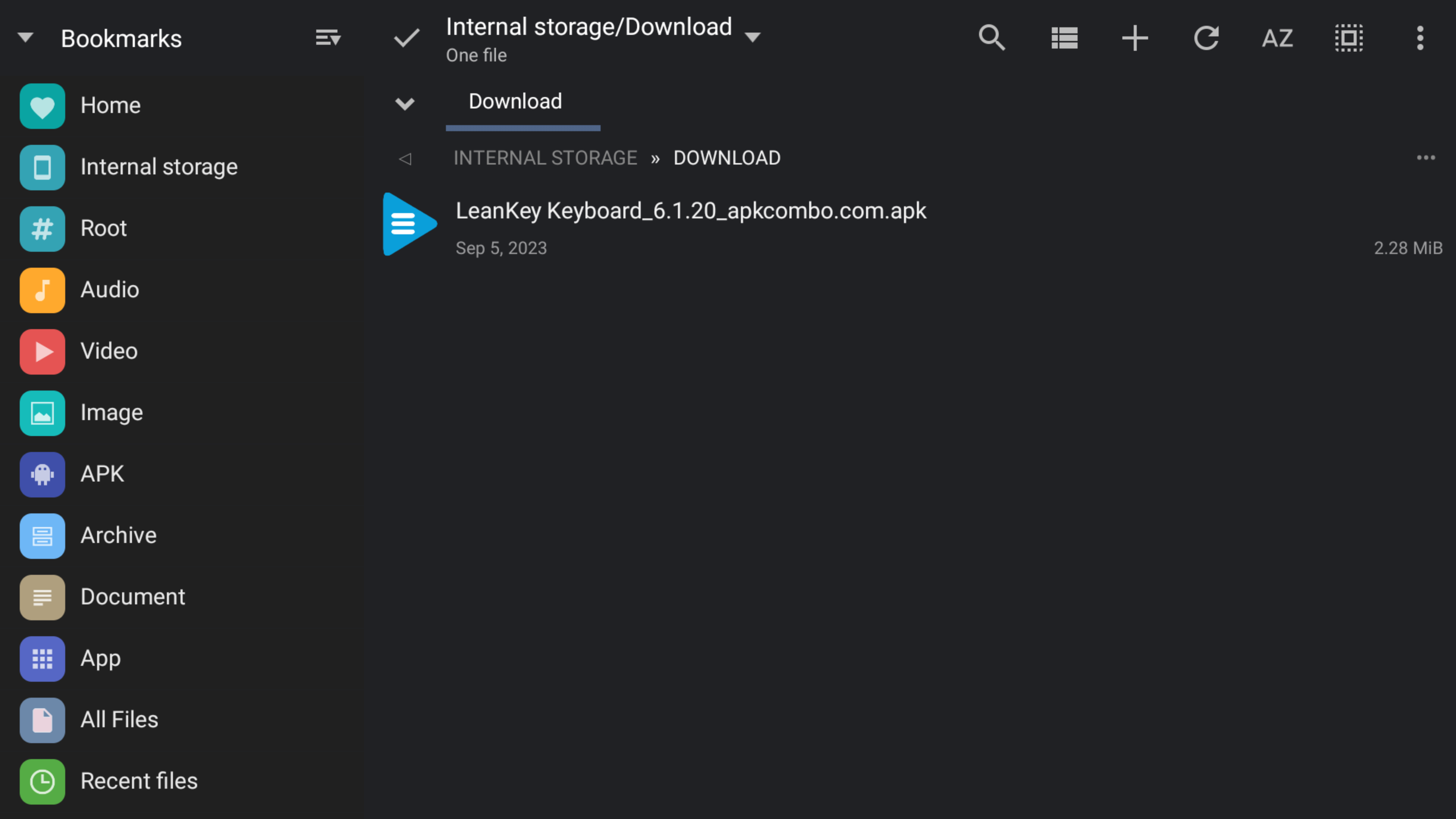
- Click on the confirmation mark near to folder name, then you will be returned to tvQuickActions
- This is a screen for shortcut editing. You can change the shortcut name and icon.
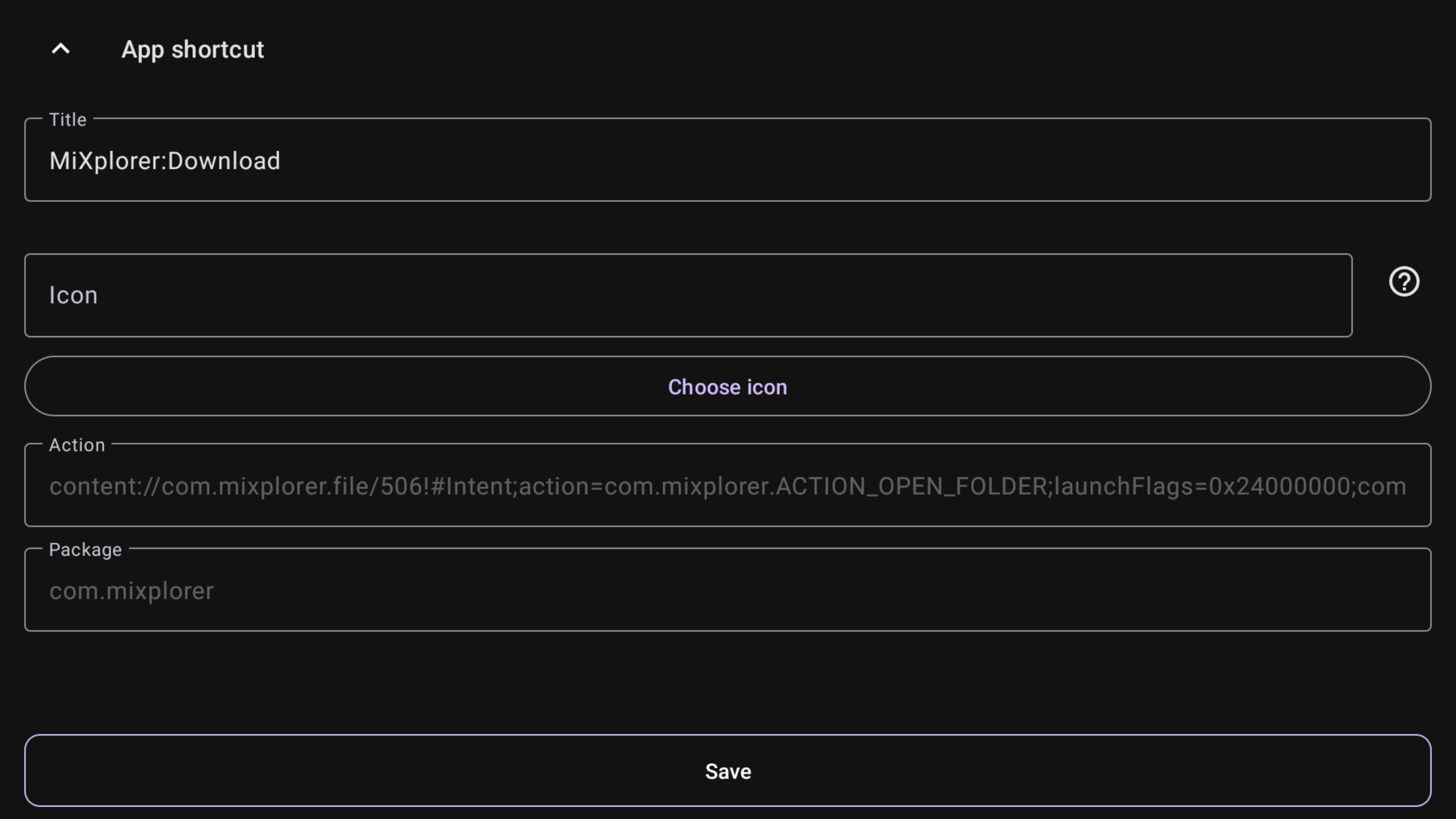
- Press "Save" at the bottom
- Now you can see this shortcut in the list
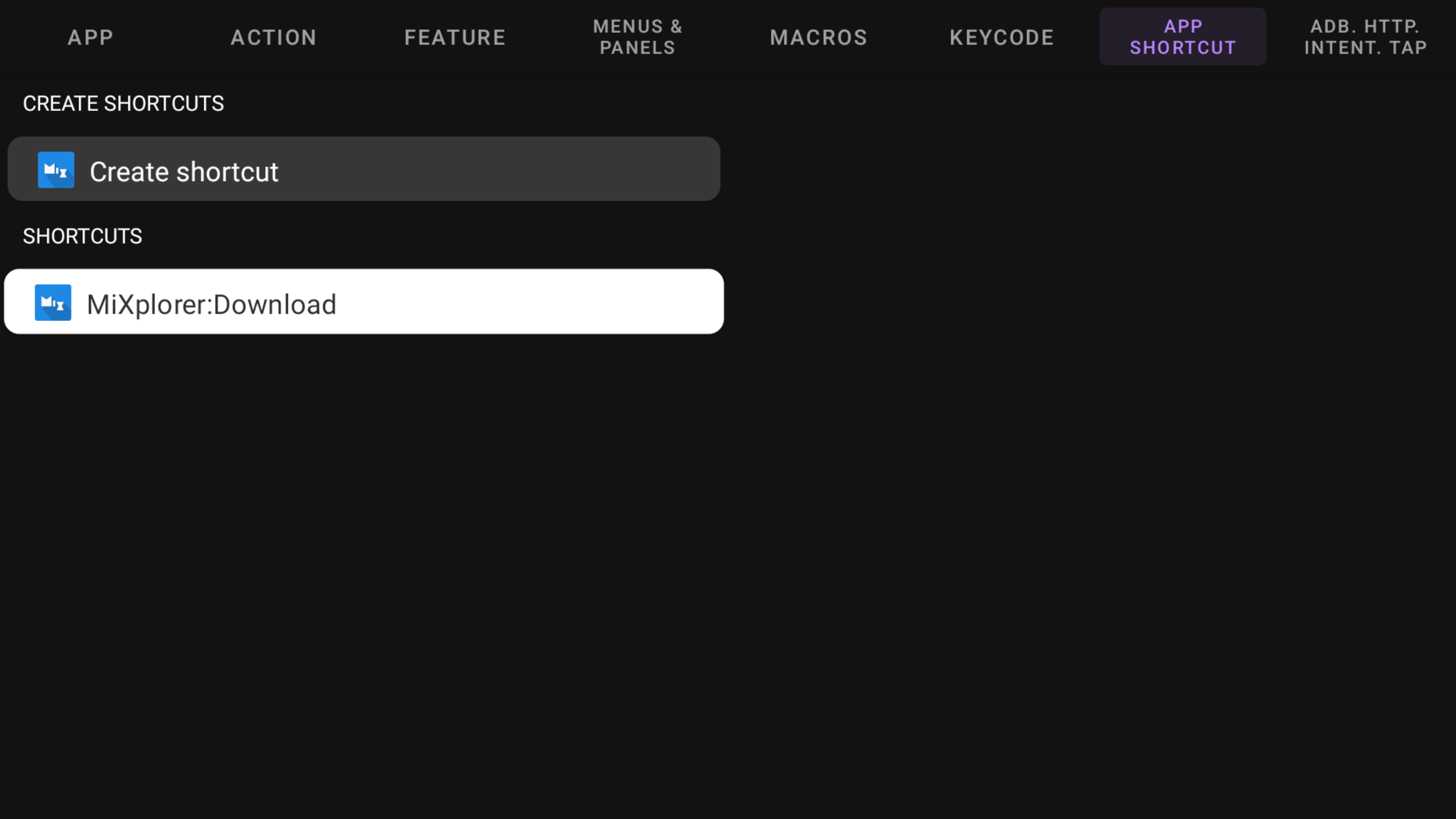
- Tap on it to make a selection
Now you can open the Download folder using the remapped button